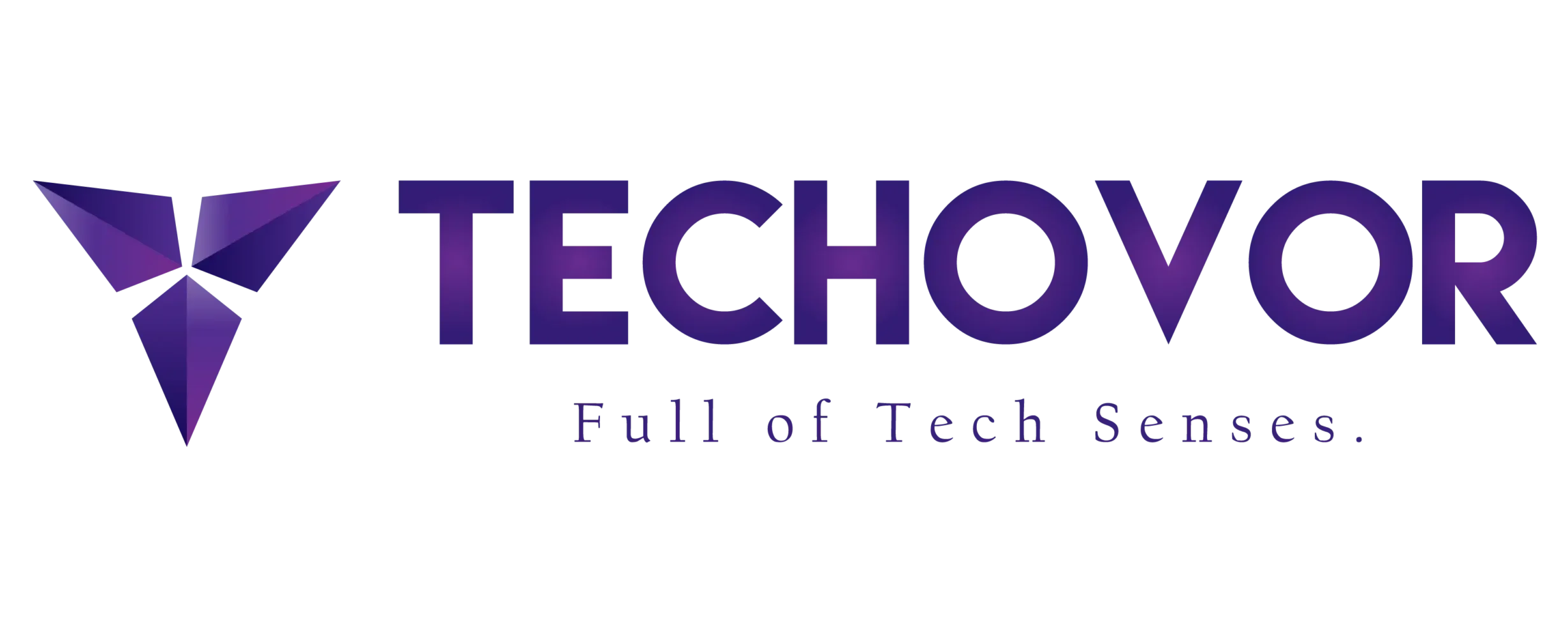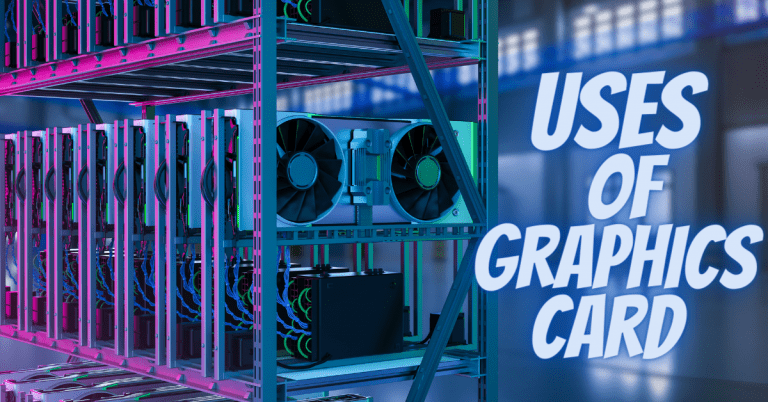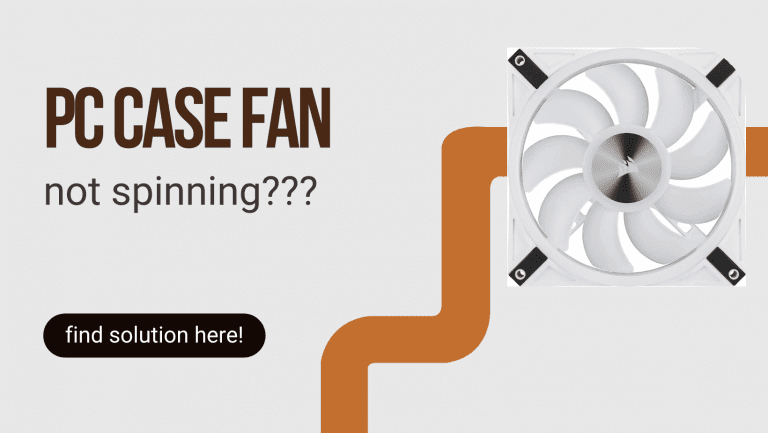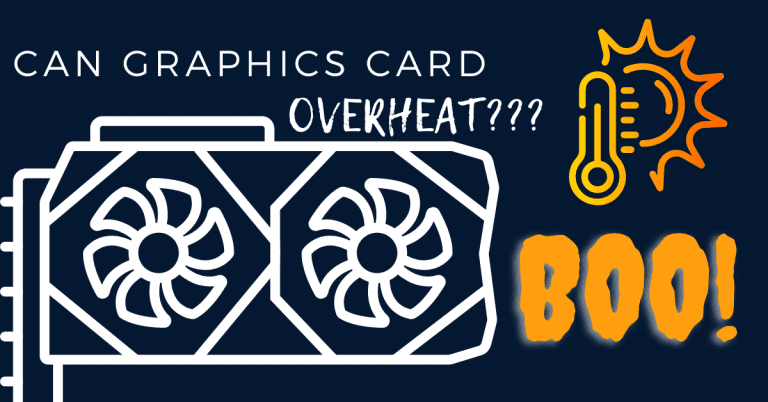How to Lubricate Keyboard Switches? A Comprehensive Guide
How to Lubricate Keyboard Switches? If you’ve ever experienced the frustration of sticky or unresponsive keys on your keyboard, you’re not alone. Over time, dust, dirt, and grime can accumulate within the keyboard switches, affecting their performance. The good news is that you can easily remedy this issue by lubricating your keyboard switches.
How to Lubricate Keyboard Switches?
In this guide, we’ll walk you through the process, providing you with step-by-step instructions and valuable insights to ensure your keyboard regains its smooth and responsive typing experience.
Why You Should Lubricate Your Keyboard Switches?
Lubricating your keyboard switches offers several benefits that can greatly enhance your typing experience. Here’s why you should consider this maintenance procedure:
Improved Responsiveness:
Over time, friction and debris can hinder the movement of your keyboard switches, leading to unresponsive or sluggish keys. Lubrication restores the smooth movement of the switches, ensuring each keystroke is registered promptly.
Enhanced Durability:
Regular maintenance can prolong the lifespan of your keyboard. Lubrication helps reduce wear and tear on the switches, preventing premature failure and extending the overall durability of your keyboard.
Quieter Typing:
If you find your keyboard to be a bit noisy, lubrication can help dampen the sound of keystrokes, making your typing experience quieter and more pleasant.
Materials Required to Lubricate Keyboard Switches
Before you begin, gather the following materials:
Precision Brush:
To apply lubricant accurately onto the switches, a small brush is indispensable. We suggest a paintbrush with a #2 or 5mm size, ensuring precise application.
Switch Opener or Flathead Screwdriver:
Before lubricating, you need to access the switches. The easiest way is by using a switch opener, but a small flathead screwdriver can also work if available.
Soldering Tools or Switch Puller:
When detaching or attaching switches to your keyboard’s PCB, soldering or desoldering might be necessary. A hot-swappable keyboard is the most convenient option, as it requires no soldering, only a switch puller.
Tweezers: Tweezers are incredibly handy for handling small components and keeping your fingers grease-free.
Clean Workspace: Establish a designated area for lubricating the switches. Prepare a clean surface, such as a cleared desk covered with newspaper or paper towels, to prevent any mess.
Main Categories Of Keyboard Switches
Keyboard switches fall into three main categories: tactile, linear, and clicky. The type of switch you have will dictate the most suitable lubricant.
Tactile Switches: Opt for a thinner lubricant with lower viscosity for tactile switches. A great starting option is Krytox 105. If you wish to reduce tactile feedback further, consider using Krytox 205G.
Linear Switches: Thicker lubricants with higher viscosity work best for linear switches. If you’re new to this, Krytox 205G is recommended.
Clicky Switches: Generally, it’s advised not to lubricate clicky switches. Lubing them might unintentionally alter their sound profile, making them quieter and possibly inconsistent. It’s best to avoid lubing clicky switches altogether.
Understanding Switch Components
Each keyboard switch comprises four key components: the stem, spring, bottom housing, and top housing. Consult the provided diagram to familiarize yourself with these parts, facilitating better comprehension as you work through the process.
By having a grasp of these crucial factors and equipping yourself with the necessary tools, you’re well-prepared to embark on the process of lubricating your keyboard switches.
Moreover, This meticulous approach ensures a smoother, more satisfying typing experience while maintaining the integrity of your keyboard components.
Step 1: Prepare Your Workspace Before you begin the process of lubricating your keyboard switches, it’s essential to establish an organized and clean workspace.
Make sure to Clear away any clutter from your work area to prevent small components from getting lost during the procedure. Because Having a clean workspace will also help you keep track of tools and materials, ensuring a smooth and efficient process.
Step 2: Remove Keycaps To access the keyboard switches, you need to remove the keycaps that cover them. Use a keycap puller, a tool specifically designed for this purpose, to gently lift off the keycaps from the switches.
Also, It’s important to handle the keycap puller carefully to avoid damaging the keycaps or the switches themselves. Once removed, set the keycaps aside in a safe place where they won’t get lost or damaged.
Step 3: Access the Switches With the keycaps removed, you’ll now have clear access to the keyboard switches. These switches are typically housed within the keyboard casing.
Furthermore, To expose the switches and gain access for lubrication, use a precision screwdriver.
Carefully and gently open the keyboard casing, ensuring that you don’t force or damage any components in the process. This step is crucial for reaching the switches that require lubrication.
Step 4: Clean the Switches Before applying lubricant, it’s important to ensure that the switches are clean and free from any dust or debris. Dip a cotton swab in isopropyl alcohol, a cleaning solution commonly used for electronics, and gently clean the exposed switches.
Next, Move the cotton swab across the switch components, effectively removing any accumulated dirt or particles. Allow the switches to air dry completely before proceeding.
Step 5: Apply Lubricant Now comes the actual lubrication of the keyboard switches. Using a pair of tweezers, apply a small amount of plastic-safe lubricant to the moving parts of each switch.
Moreover, These moving parts include the stem and other components that facilitate the up-and-down movement of the switch. It’s important to apply the lubricant sparingly, as excess lubrication can lead to a gummy feel or attract more dust over time.
Step 6: Reassemble the Keyboard With the switches properly lubricated, it’s time to reassemble the keyboard. Carefully close the keyboard casing, ensuring that the switches are aligned correctly and fit snugly within their designated positions.
Once the casing is secured, use the keycap puller to reattach the keycaps to their respective switches. Press down firmly to ensure the keycaps are securely in place.
Step 7: Wipe Down the Keyboard To give your keyboard a clean and polished finish, use a microfiber cloth to gently wipe down the entire surface.
This step removes any smudges, fingerprints, or residual cleaning agents that may be present after the lubrication process.
A clean keyboard not only looks better but also contributes to a pleasant overall typing experience.
Pro Tips and Tricks for an Enhanced Keyboard Experience
Regular Cleaning Routine: Aside from lubrication, keeping your keyboard clean is essential. Dust and debris can accumulate over time and affect the performance of your switches. Use compressed air or a keyboard cleaning brush to maintain a dust-free typing environment.
Mindful Lubrication: When applying lubricant, remember that a little goes a long way. Over-lubricating can lead to a gummy or sluggish feel. Start with a small amount and gradually add more if needed, testing the feel as you go.
Switch Testing: Before lubing all your switches, it’s a good idea to test the lubricant on a single switch first. This allows you to gauge the impact on the feel and sound and make adjustments if necessary.
Stabilizer Care: Stabilizers also benefit from lubrication. Apply a thin layer of lube to the keycap stabilizers to reduce rattle and create a smoother keypress.
Switch Films: Consider using switch films in addition to lubrication. These thin layers of material can help reduce wobble and create a more stable keypress.
Personal Preference: Keyboard customization is a personal journey. Experiment with different lubes, techniques, and even switch types to find the perfect feel and sound that suits your typing style.
Typing Posture: Pay attention to your typing posture and hand placement. Proper ergonomics can greatly enhance your typing comfort and reduce strain.
Keycap Upgrades: Upgrading to high-quality keycaps can also impact your typing experience. Keycaps made from PBT plastic, for example, tend to feel more durable and resist wear better than ABS keycaps.
Sound Dampening: If you’re looking to further reduce the sound of keystrokes, consider adding sound-dampening materials to your keyboard case. These materials absorb vibrations and can result in a quieter typing experience.
Regular Maintenance: Keyboard maintenance doesn’t stop at lubing switches. Regularly inspect your keyboard for any loose screws, damaged keycaps, or worn-out stabilizers, and address these issues promptly.
Stay Informed: The world of mechanical keyboards is constantly evolving. Keep an eye on forums, social media groups, and tech blogs for the latest tips, tricks, and innovations in keyboard customization.
Patience is Key: Lubing switches and customizing your keyboard takes time and patience. Take your time, enjoy the process, and don’t be afraid to iterate and refine your setup until it’s just right.
Remember, keyboard customization is all about tailoring your typing experience to your preferences.
With the right techniques, tools, and a bit of experimentation, you can create a keyboard that not only looks amazing but also provides a satisfying and enjoyable typing journey.
Here are our recommended lube options for Keyboard switches:
- Tribosys 3203: Retains tactility while enhancing keypress smoothness.
- Krytox 205g0: Offers a buttery smooth feel with reduced tactility and muted sound.
- Tribosys 3204: Strikes a middle ground between tactility and smoothness, slightly thicker than 3203.
FAQs:
Is Switch Lubrication Safe and Beneficial?
Lubricating keyboard switches is indeed a safe and advantageous practice. Applying a small amount of lubricant to specific parts of the switches minimizes friction between components, resulting in a smoother typing experience. This process not only enhances tactile feedback but also contributes to a refined and less scratchy sound while typing.
Can Vaseline Be Used as a Lubricant for Keyboard Switches?
In short, it’s not recommended. Petroleum jellies like Vaseline can potentially degrade plastics over time. While they might seem suitable temporarily, the risk of causing damage to your switches or keyboard is significant. Opting for a specialized lubricant like Krytox or dielectric grease, which typically costs around $10, is a much safer and more effective choice.
Is Switch Lubrication Safe and Beneficial?
Lubricating keyboard switches is indeed a safe and advantageous practice. Applying a small amount of lubricant to specific parts of the switches minimizes friction between components, resulting in a smoother typing experience. This process not only enhances tactile feedback but also contributes to a refined and less scratchy sound while typing.
Conclusion
Lubricating your keyboard switches is a straightforward yet impactful maintenance task that can greatly improve the performance and longevity of your keyboard. By following the step-by-step guide provided, you’ll be able to enjoy a smoother and more responsive typing experience, free from the frustration of unresponsive keys.
Remember that regular maintenance, including lubrication, is key to ensuring that your keyboard remains in optimal condition.
Start by applying these lubrication techniques to your keyboard switches today! For additional technology tips and keyboard-related hacks, don’t hesitate to explore our other informative articles and stay connected.