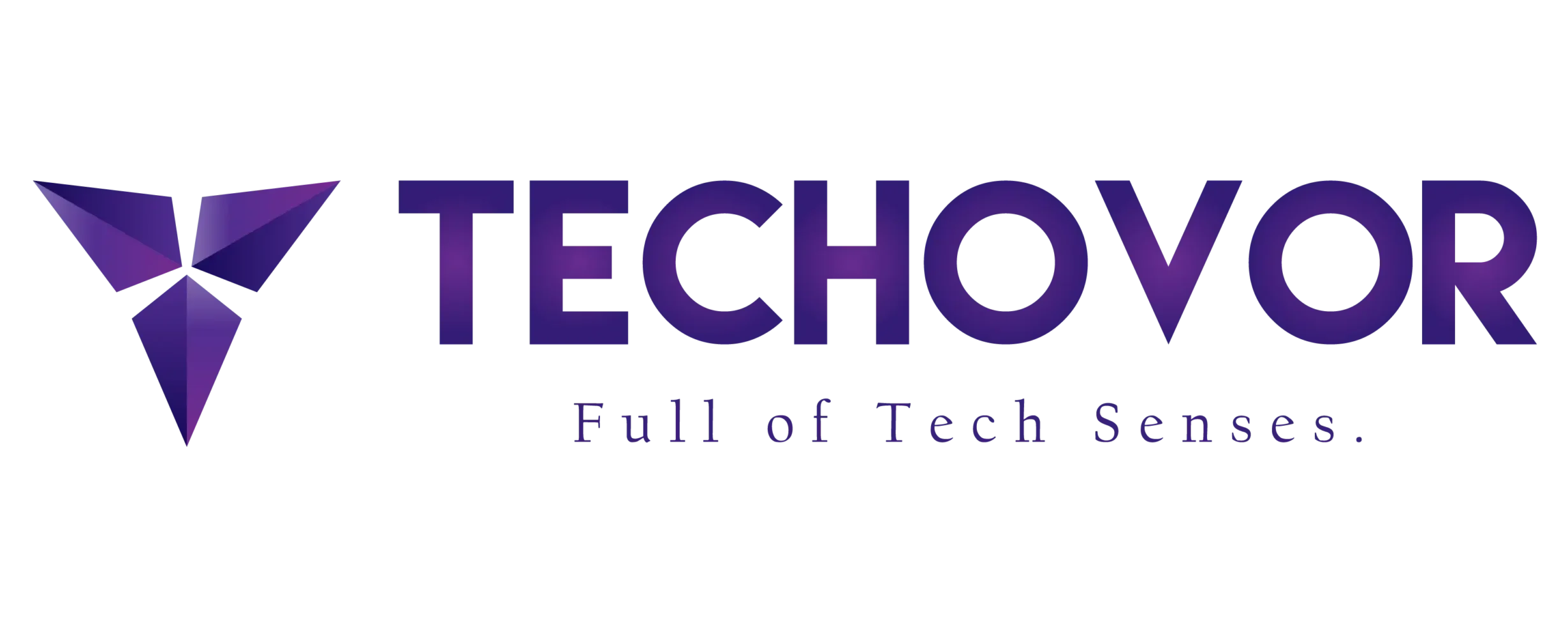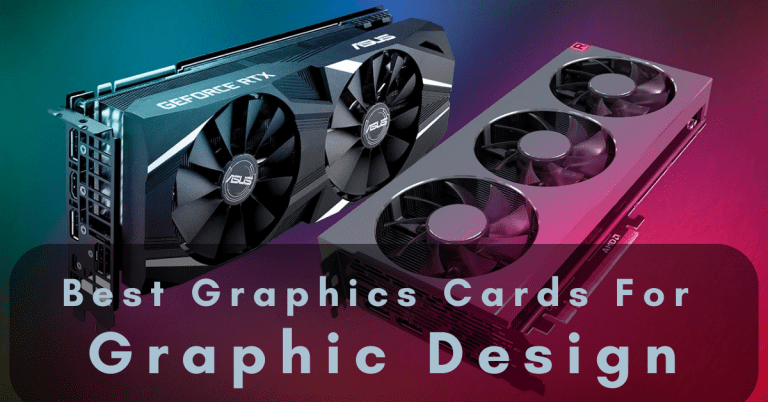Can graphics card overheat?
The graphics card can overheat over time. The normal optimum temperature for a graphics card is about 90◦, if it will exceed this range, you should carefully examine your graphics card. There can be so many reasons for overheating. Your graphics card might get hot when you are playing high-end video games. But a too-hot GPU can put your entire system at risk.
Whether you are a passionate streamer or graphic designer, you will always want your graphics card to be safe and quick. If you are worried about a hot graphics card, then this article is for you.
In this article, I will enlist all the reasons that can heat your graphics card. Moreover, I will provide you with the best solutions for fixing them. I will make you aware of all the possible reasons so that you can resolve the issue quickly, saving your system from getting damaged.
Let us dive a bit deeper into the article. Stay with me.
Why is my graphic card getting hot?
1. The cooling fan is not working:
It’s normal for GPU to get hot while performing highly intensive workloads but it has a cooling fan for dissipating heat. This fan will keep your GPU working properly. But any issue in the fan will overheat your graphics card.
The fan will not work properly if it is not getting power or due to a fault in any component.
2. Dusty heat sink:
A GPU depends on the cooling fan for dissipating heat. However, a dusty heat sink can be a reason for blocking the way of proper ventilation. All components should be cleaned properly. You should clean the fan with cotton when you have turned the computer off. The process is simple:
- Turn off the PC.
- Remove the graphic card.
- With the help of a screwdriver, remove the screws to locate a heat sink.
- Then clean it with a brush and remove dust with the help of compressed air. You can also use cotton wool for cleaning the internal parts of the PC.
- Put the cover back and fasten the screws with the help of a screwdriver.
Cleaning the heat sink will remove dust and debris from the surface unclogging the air passageway. Regular maintenance and cleaning of a PC will save you from future hassle.
3. Inadequate power:
Surely, a graphic card runs on power. Inadequate power will cause many malfunctioning besides overheating the system. If you are providing less than the required power, the graphics card will struggle hard resulting in a lower performance rate and overheating.
However, the solution is very simple. Replace the old power supply unit with a new compatible one.
4. Damaged GPU:
If you have checked out the fan but still the graphics card is getting heated up, then you will need to examine all components of the GPU. A faulty component put your entire GPU and system in big danger.
You can test your GPU under a light workload. If it still gets hot then you will need to replace the GPU. Because the problem here is not the overloading but a damaged GPU. So, it is much better to replace the faulty component with a fresh piece.
5. Incorrect setting:
If you have set your graphics card to work faster and harder than its clocking rate, you might notice a warm graphics card. Everything will work well until you start playing high-end games or watching 3D videos on a slow-speed fan. While playing these power-demanding games you should set your fan to high speed. Lowering the image quality and shadow will help you keep the fan cool.
6. High-end videos may overload it:
Each GPU is designed with different features. If your GPU is getting hot while playing high-end video games, then for sure this game is overloading it, resulting in overheating.
If you intend to render 3D videos and images you should upgrade your GPU for such highly intensive workloads.
7. Impaired thermal paste:
Thermal paste is a medium for heat ventilation. However, a wear out thermal paste can overheat the graphics card. You can replace it with another one. Install a new thermal paste carefully, so that you will not damage it.
8. Inappropriate Positioning:
For keeping your graphics card cool, you should place your PC in the proper place. Do not place it under direct sunlight or near any heater. Moreover, placing things above the PC can block the air passageway. So, keep your PC in an appropriate position.
FAQs:
What is a normal temperature for GPU?
An optimum temperature of 90⁰ Celsius is all right for GPU if you are playing video games. Temperature above this can cause damage to your graphics card and the entire system.
How do you know if the graphic card is overheating?
If you are noticing a louder fan than usual or you are unable to boost your performance level. Then you must examine your graphics card. sometimes, you will not be able to play high-end video games because of an overheated GPU. In this case, cool the system by taking appropriate steps.
Do graphic cards need cooling?
Yes, graphic cards need cooling for working efficiently over a long period. No matter which hardware are you using, you will burn it without an adequate cooler. Since most streamers require powerful GPUs for rendering high-quality images and graphics, a cooling fan has become crucial.
Conclusion:
For enjoying high-end video games and watching 3D videos and films, a properly working GPU is crucial. It is normal for GPU to get hot under high workloads. However, repeated heating up of the GPU can put your entire system at risk. This will lower the overall performance.
Never ignore the initial symptoms and try to fix them as soon as possible. Check for the power and fan cautiously. Also examine the GPU, because a faulty component can lead to a warm graphics card. Take care of the cleanliness of your PC and GPU.
Hope that this article will be a big shot in the dark.
Please inform me how you have fixed your overheated graphic card.