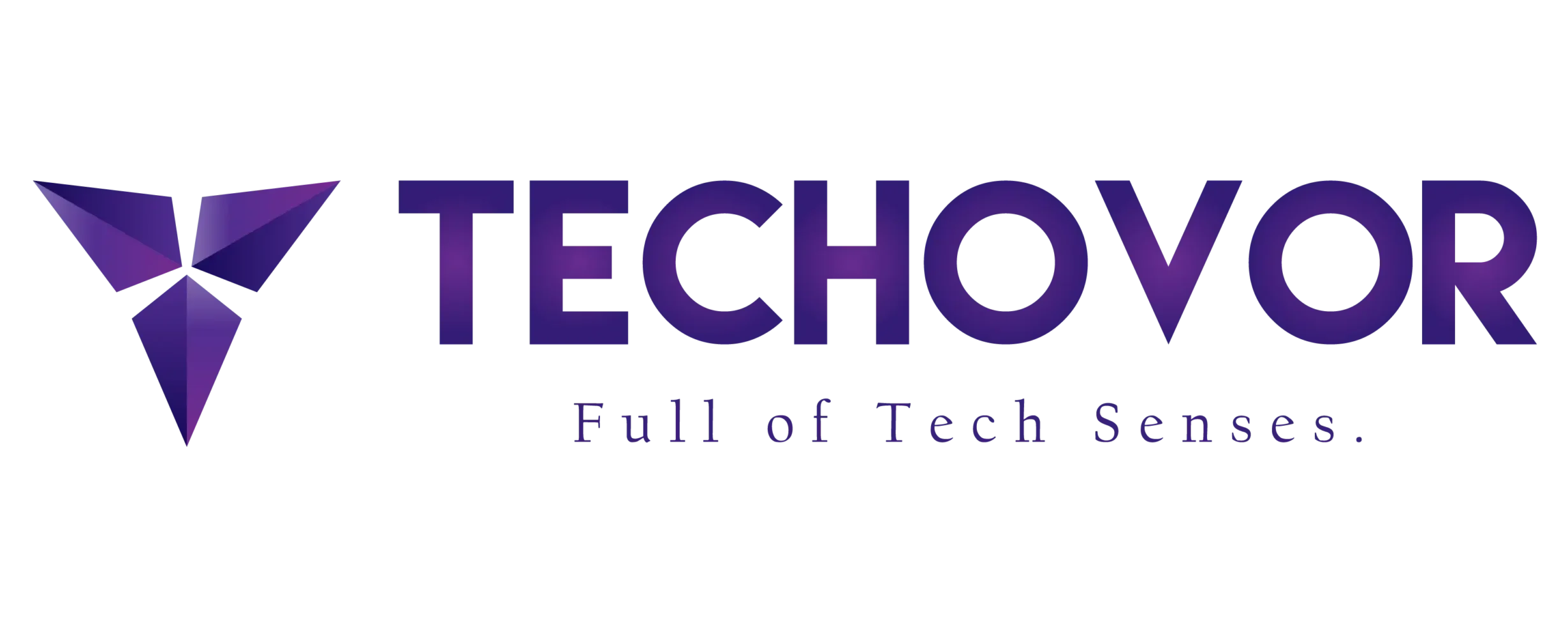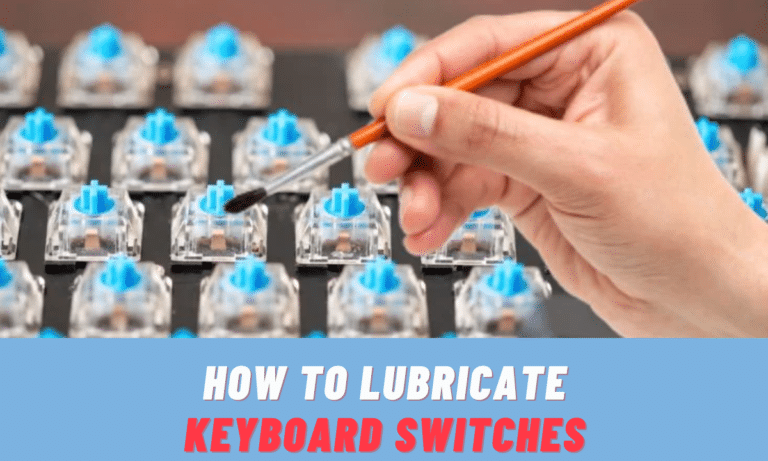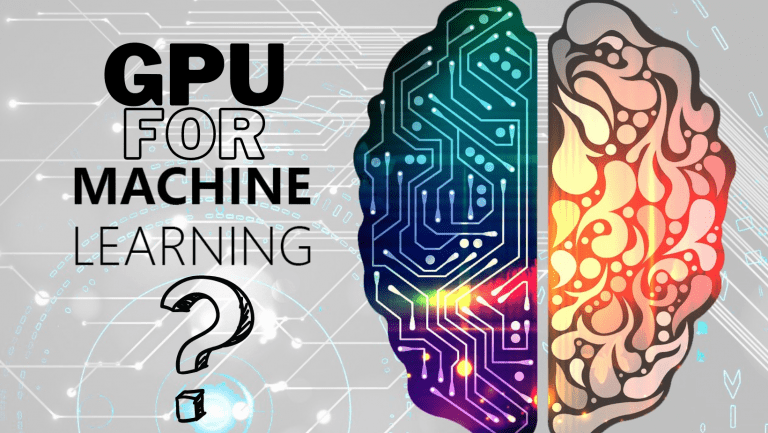Are GPU Fans Intake or Exhaust?
Whether GPU fans are intake or exhaust can impact on computer’s performance. GPUs are necessary for modern gaming because they allow smooth graphics and gameplay. However, many people don’t know about the impact of GPU on their games and environment.
A GPU must come with one fan but some GPUs may even require two to three fans. The purpose of this article is to explore the effects that GPU fans being intake or exhaust.
Insights on GPU:
The GPU is a Graphic Processing Unit that is one of the core components of a computer system. It is specially designed for handling the most demanding tasks like rendering 3D graphics for video games, movies, and other media. Gaming PCs are often heavy and heat up when games run on them. Keeping a gaming PC cool is very important. That is why GPU fans are installed to keep the PC cool.
Significance of GPU fans:
GPUs are very powerful and can be used for different purposes, such as gaming or 3D rendering. If the GPU fans are not used, the GPU will overheat in seconds. GPUs tend to get very hot after a bit of use, so good airflow from GPU fans is essential to keep them always cool.
Are GPU fans intake or exhaust?
In order to keep your computer cool, GPU fans tend to serve as intakes, bringing cold air into your computer from the front and venting hot air from the back. The temperature of your surrounding environment also affects your graphics card efficiency. Over heating is not a good sign for your Graphic cards. As gaming computers are more powerful, therefore they heat up quickly.
Where you put your GPU fans is really important. Your graphics card will stay cool if it is set up and mounted correctly since it will maintain both airflow and cool air. Cold air entering into the system balances exhaustion of hot air. Therefore, you should be familiar with ideal intake fan placement.
A gaming PC needs two to three GPU fans to stay cool and function properly. Your GPU can operate effectively with a single fan if your system do not require extra power.
Comparison between the intake and exhaust fans:
Your PC’s ventilation system works with both intake and exhaust fans. The major difference between them is the direction of the wind.
The GPU fans pull air from the bottom of the graphics card and release it out the side and into the casing. The heated air is then released by the PC case’s external airflow. This way your PC stays cool and works well for longer span.
Whereas case fans are usually exhaust fans. Typically, the back exhaust is most crucial for case fans. Unless the computer is really hot, the other case fans are often unnecessary.
Is dual fan GPU better than single?
Yes, a dual-fan GPU outperforms a single-fan GPU in terms of performance. Because your PC’s GPU quickly warms up if it is running demanding games or other heavy data. However for low-capacity PCs without a lot of data load, a single GPU is preferable.
Does a single fan GPU work well for gaming?
Single-fan GPUs are fantastic for gaming, but it also depends on what kind of games you play and how demanding they are. A single-fan GPU may not be suitable for gaming if the game is demanding.
Are Graphics Card Fans Required to Always Spin?
In most cases, the fans on your GPU will start spinning when you’re playing graphics-intensive games or working with other applications that require a lot of processing power. This is because the temperature of the card will keep rising as long as it is under heavy load. If the fans are not spinning at high temperatures when you’re playing games or working with other high-intensity applications, there are a few possible explanations. In most cases, the fans on a modern GPU will only start spinning when the GPU temperature reaches a certain point.
So, if your GPU is just idle, it may not hit the temperature that will trigger the fan to start up. Another potential reason is that the power cable isn’t plugged in. This is a common problem for beginners when they’re building their own computers. Without these cables plugged in, the graphics card won’t receive power and the fan won’t start. It’s also possible that the fan itself is broken. If this is the case, you’ll need to replace the fan.
Are single-fan GPUs bad?
No, you may utilize it if you have a powerful single GPU fan that allows you to easily regulate your PC. But it is not good enough for PCs that are loaded. If it is utilized with a loaded and low-capacity PC, your GPU will overheat and perform poorly. As a conclusion, you shouldn’t run a single-GPU phase on PCs that are often run loaded.
Conclusion:
We hope you enjoyed this article on GPU fans. GPUs are a necessary part of modern gaming, but many people don’t know about the impact of GPU fans on their games and environment. GPUs require at least one fan, but some GPUs may require two or three to keep the temperature stable.