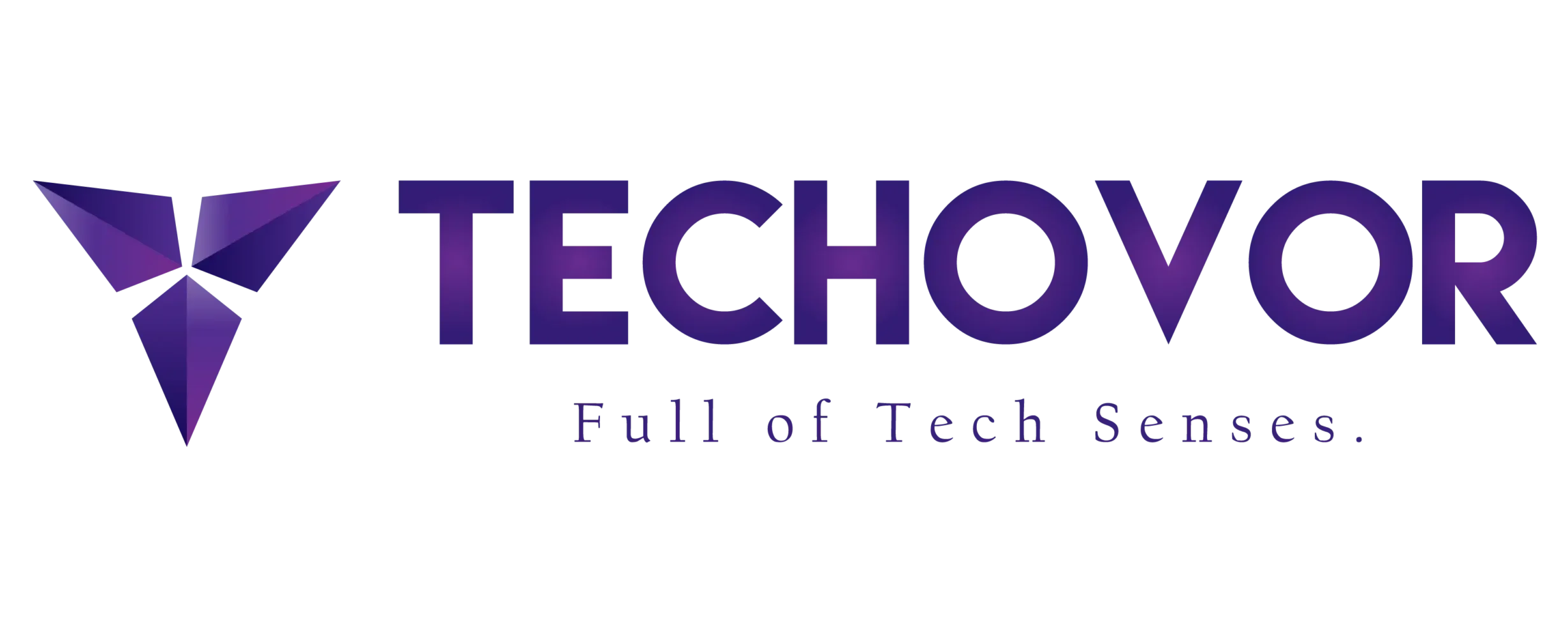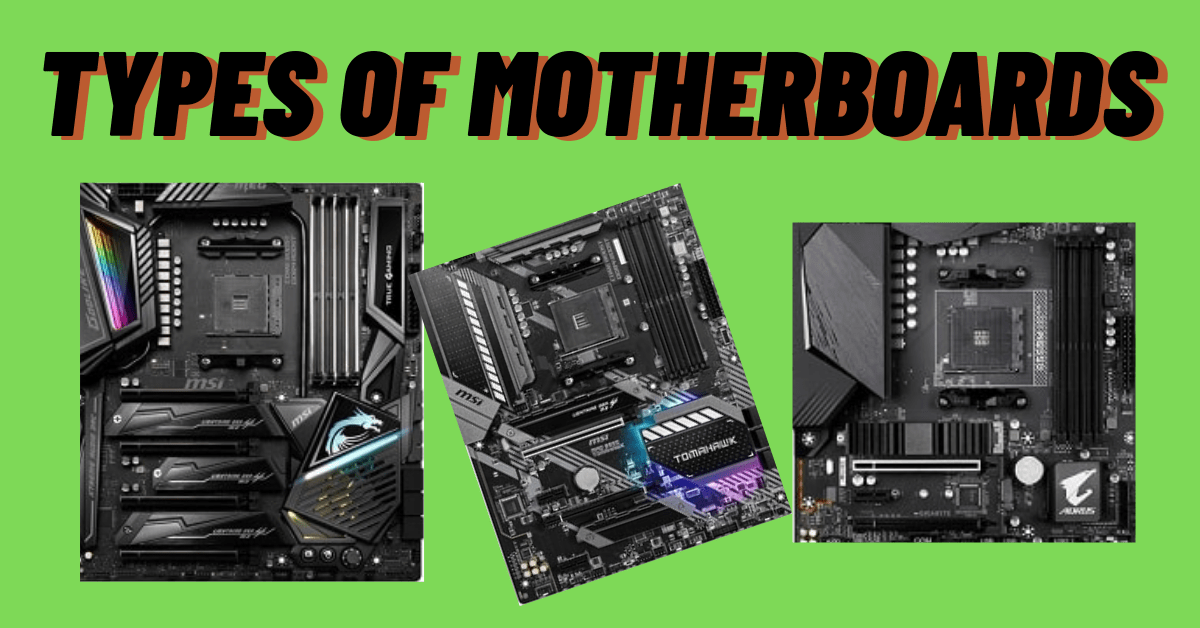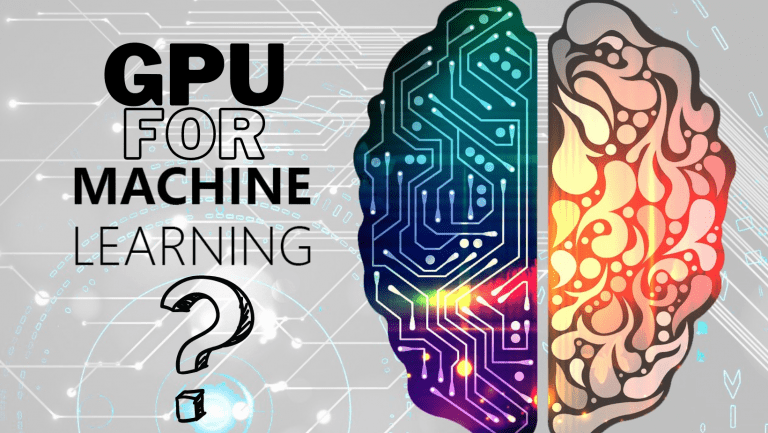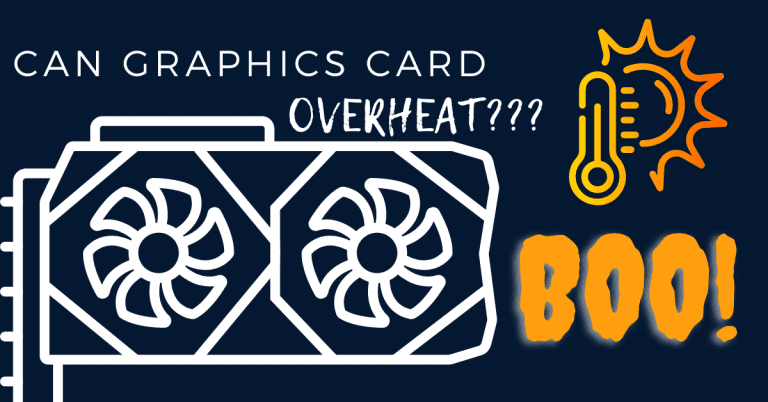How many types of motherboards?
Motherboards are computer system components that act as the foundation of the entire device. Motherboards are an essential part of any computer system. These typically vary in size and compatibility with specific components and platforms. There are many types and models of motherboards available, from basic budget models to more expensive high-end models. Budget-friendly motherboards usually come with rarer features, such as rarer ports and slots, while high-end models come with more features, such as more ports and slots. Some motherboards also come with built-in audio and video capabilities, enabling users to enjoy a better user experience. A motherboard’s form factor determines how big it is and how many components it can support.
Here are the different six types of motherboards that I will discuss with you that perform different functions.
ATX Motherboard
ATX is the most common type of motherboard in PCs today. It has up to seven expansion slots for graphics cards, network cards or other peripherals. ATX boards have a single CPU socket that accepts one or two CPUs with their own heatsink and fan. The motherboard also has ports for storage devices such as hard drives and optical drives. These are usually mounted vertically on a bottom panel called a “tray” that sits above your case’s motherboard tray.
ATX motherboards are becoming increasingly popular for users who want to customize their laptop and desktop computers. The motherboard is designed to fit a variety of computer configurations and offers increase performance and better power efficiency. It’s an affordable option for those who want the added benefits of an ATX motherboard without the extra cost.
Micro-ATX Motherboard
A micro-ATX motherboard is a smaller version of the standard ATX motherboard, which is use to power the majority of modern computers. A micro-ATX motherboard has fewer expansion slots than a standard ATX motherboard, but it can still support most of the same components such as processors, RAM, and graphics cards. The small size of the Micro-ATX motherboard also makes it ideal for use in small form factor PCs. Additionally, it is generally more affordable than a full-size ATX motherboard. The board also has some extra features, such as an integrated Ethernet port, onboard audio and video, and multiple fan headers.
They are not expensive so they are the best motherboards to buy on a low budget. These motherboards come with special features such as built-in audio, video, and networking capabilities to give users an edge in terms of performance. They are commonly use in gaming systems, small form factor PCs, and other space-conscious devices.
Mini ITX Motherboard
Mini-ITX motherboards are some of the smallest motherboards. These boards pack a lot of features into a small form factor, allowing users to build small and efficient gaming PCs. The motherboard is about the same size as a standard DVD case, which makes it easy to fit into a variety of cases. These motherboards also offer options for users to overclock the CPU and add additional RAM, giving users the ability to customize their builds more than ever before.
These typically come with fewer features than a standard ATX motherboard, such as fewer expansion slots and fewer RAM slots, but are still able to provide enough power for basic computing tasks. To find the right Mini-ITX motherboard for your build, you need to consider factors like size, features, and even the type of processor you plan to use. Additionally, Mini-ITX motherboards are usually much smaller than standard ATX motherboards, so they may lack essential features like USB ports or sound cards.
Another advantage of the Mini-ITX motherboard is that it has better heat dissipation and lower power consumption due to its smaller size compared to other types of motherboards. In addition, they are often much cheaper than their larger counterparts. They are commonly use in applications such as home theater PCs and low-powered gaming systems.
LPX Motherboard
An LPX motherboard is an obvious piece of hardware for building a PC. It is the base of any machine, with all other components either connected directly to it . LPX provides power to other components and sets the speed and throughput of the system. It sets how much RAM the system can use, and how many ports and slots it has.
This form factor was design to provide better airflow and cooling, allowing components to run at higher speeds and temperatures with ATX motherboards. Additionally, LPX motherboards typically come with more features and expansion options than ATX boards, making them particularly attractive to users who need more customization and flexibility. The LPX motherboard further enhances customization through its support for multi-GPU configurations.
BTX Motherboard
The BTX motherboard is built to provide exceptional performance and stability for both home and business users. It is equipped with an advanced chipset that allows users to handle high-end tasks with ease, while also providing high reliability and protection against system crashes. The BTX motherboard is designed with multiple expansion slots, giving users the option to add additional components and peripherals for more diverse computing needs.
In addition, its advanced BIOS technology enables users to easily configure and maintain system settings. Additionally, BTX motherboards are designed with enhanced power management capabilities, which help reduce power consumption and improve performance. It is a powerful and reliable option for the user. BTX motherboards handle the most demanding task easily. It uses an advanced heatsink and fan system to keep everything running cool and efficiently.
Pico BTX Motherboard
Pico-BTX motherboards are the latest in technology and have been gaining a lot of attention over the past few years. They offer more features and capabilities than traditional motherboards, such as a more compact design, better power efficiency, and better thermal management. With a Pico-BTX motherboard, users can expect faster speeds, greater stability, and better performance. These features make it a popular choice among gamers, overclockers, and enthusiasts.
Pico-BTX motherboards are a relatively new development in the technology industry. They are smaller than other types of motherboards, providing a compact and efficient form factor to fit in tight spaces. Designed to be compatible with micro-ATX and small form factor computer cases. Additionally, Pico-BTX motherboards offer faster connections and better power than traditional ATX or micro-ATX boards.
FAQs:
What does the motherboard form factor mean?
The motherboard form factor is an essential concept for anyone looking to build their own computer. It refers to the physical shape and size of the motherboard. For example, an ATX motherboard is much larger than a Mini ITX motherboard. The form factor also dictates how many components can be attach to the motherboard, such as RAM slots, expansion cards, and ports.
Why is it called motherboard?
A motherboard is an essential component of any computer system. It is the central printed circuit board (PCB) that houses all the components that make up the computer system, including the CPU and RAM. A motherboard is also known as a main board, system board, or logic board and is responsible for controlling the communication between the various components. It also supplies power to components and provides expansion slots for additional hardware, such as graphics cards or additional RAM. That is why it is called a motherboard.
Conclusion:
Motherboards come in different types. Which type is best for which task is explained in detail in this article. Hope this article helps you understand the types of motherboards. Or even help you choose which motherboard best suits your needs. Will definitely tell you in the comment section. Thanks.