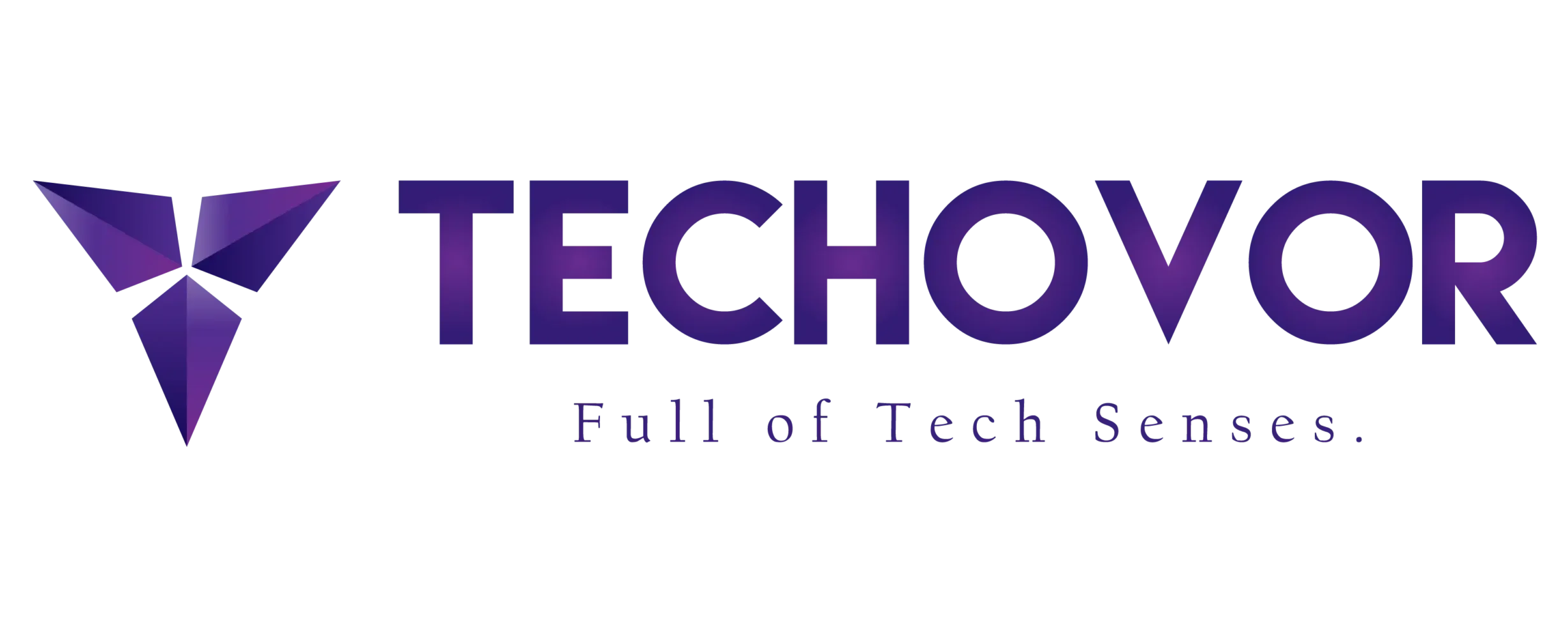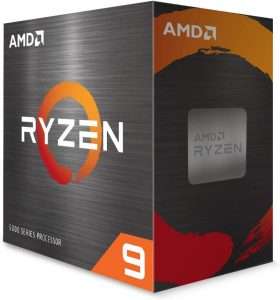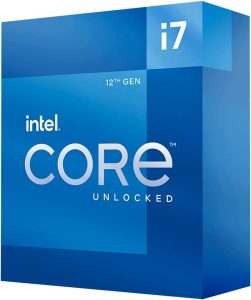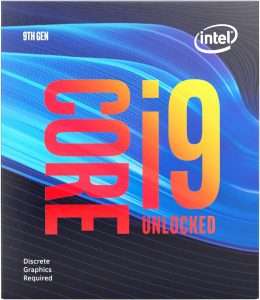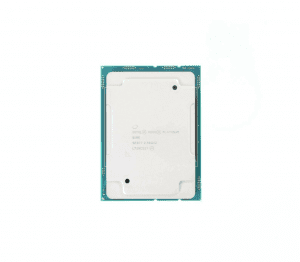Best CPU for virtualization for 2023
Best CPU for virtualization- With outdated hardware, it is a bag of nerves for developers to maintain and update their development system. To successfully run your virtual machines your computer processing system should be strong enough. Choosing the wrong one will result in disappointment.
If you are looking to build your system from scratch and are confused about which CPU you should go for. You don’t need to worry about it. Our team has worked on this project and we have tested the best CPUs for virtualization. After our testing, we have unbiasedly reviewed the best CPUs for virtualization for you. But before this let’s shed a light on why processors matter for virtualization
Why CPU for virtualization?
Suppose you want to run two operating systems. For this purpose, you will need two hardware systems. This is not a good option to opt for because it is not cost-friendly. Every time it is required to run a new operating system along with the old one. This is time-consuming and ends with a waste of money.
Here comes virtualization into play. Virtualization creates a simulation environment that is a highly efficient and effective way to reduce IT expenses. So your processor must be strong enough to handle multiple OS.
Top 6 CPUs for Virtualization for 2023:
Below here is our top picks based on their performance results along multiple factors. If you are unaware of the features you must look before buying the right processor. Don’t forget to read buying guide given at the bottom of this article.
1. Intel Core i9-12900K(best CPU for virtualization)
Key Specs:
Processor core and thread:16 cores (8 efficient +8performance cores) and 24 threads
Maximum operating frequency: 5.2 GHz
L3 cache memory size: 30 MB
Memory size: 128 GB
Turbo frequency: 5.2 GHz
Turbo power: 241W
This 12th-generation CPU emerges in the market with competitive pricing and brilliant performance. It is a high-end CPU based on alder lake architecture offering 16 cores and 24 threads. All cores can use a 30MB cache.
This cache memory provides excellent performance and hit rate in a short time. It supports a memory size of 128 GB and also supports ECC. This is not only a great CPU for virtualization but also the best CPU used for gaming purposes.
Although it is promising a good performance, it gets hot very soon. For smooth functioning, you will need a powerful cooler.
Why you should buy the intel core i9-12900?
Our team found the intel core i9-12900 best high-end processor with outstanding all-around performance. If you are dedicated developer or passionate gamer then this will prove to be the best processor you are going to have.
2. AMD Ryzen 9 5900X Desktop Processor (budget friendly CPU)
Key Specs:
Processor core and thread: 12 Cores and 24 threads
Maximum operating frequency: 3.2 GHz
L2+L3 cache size: 70 MB
Default TDP: 105 W
Boost clock: 4.8 GHz
AMD Ryzen 9 5900X Desktop Processor has 12 cores and 24 threads with a boost clock of 4.8 GHz. This is the best CPU for virtualization at an affordable price. It is unlocked for overclocking. More heads are better than one so this CPU is better at performing multi threads workload due to a large number of cores.
The Ryzen 9 5900X is currently the greatest AMD CPU. And with PCIe 4.0 compatibility, there’s really no need to purchase any other processor for that gaming PC you’re constructing. The AMD Ryzen 5900X is an absolute monster for multi-core workloads. The significant improvement in single-core performance aids in the improvement of multi-core performance. After all, if each core is quicker, the processor as a whole will gain.
Why you should buy AMD Ryzen 9 5900X Desktop Processor?
The performance of the AMD Ryzen 9 5900X Desktop Processor is consistently much better in all applications. It offers incredible performance with a decent price tag.
3. Intel Core i7-12700K Processor (best mid-tier CPU)
Key Specs:
Processor core and thread:12 cores and 20 threads
Maximum turbo power: 190
Maximum memory size: 128 GB
Default TDP:125W
For those seeking a mid-tier CPU with optimization, the Intel Core i7-12700K is a decent option. Users may expect optimal performance with its overclocking capability and its Alder Lake series architectural design. The Core i7-12700K delivers outstanding performance for simulations and light threading. It’s a great alternative if you require a CPU but can’t extend your budget to the Core i9.
This is another 12-generation processor with 12 cores and 20 threads. The 12 cores are divided into 2 segments; efficient cores and performance cores. This CPU offers a maximum memory size of 128GB and supports ECC for virtualization. If you want an affordable CPU for virtualization, then this will be the best for you.
Why you should buy Intel Core i7-12700K Desktop Processor?
Our team found Intel Core i7-12700K Desktop Processor the most effective because of its reasonable cost and mid-end performance.
4. Intel core i9-9900 CPU(best processor for heavy workloads)
Key Specs:
Processor core and thread: 8 cores and 16 threads
Base frequency: 3.6GHz
L3 cache size: 16MB
Default TDP: 95W
Maximum turbo frequency: 5 GHz
Intel core i9 9900K CPU with 8 cores and 16 threads emerged in the market challenging all the previous AMD’s processors. Its boost clock speed of 5GHz makes it a good fit for virtualization. This desktop proves to be the fastest mainstream we have ever tested.
The eight-core Core i9-9900 from Intel has more cores, faster speeds, and performance-enhancing Solder TIM to impress users. The chip is the market’s best commercial CPU as a result of these upgrades. What can one say more than this? Yes, it is expensive but it will return you much more with its brilliant performance. You will never regret spending more on it. This CPU is currently the best CPU getting the highest single-core speed which will make difference in how fast your computer feels.
Why you should buy the intel core i9-9900k?
After a decisive test, we concluded that 16-threaded, intel core i9-9900k is the best option for fanatics because of its higher frequency and double-threaded performance. Due to its double-threaded performance, you will be able to handle heavy workload.
5. AMD Ryzen 7 5800X Desktop Processor (energy efficient CPU)
Key Specs:
Processor core and threads: 8 cores and 16 threads
L3 cache: 36MB
Default TDP: 105W
Boost clock: 4.7GHz
AMD Ryzen 7 5800X is superior in productivity, gaming and rendering tasks. This CPU is much better whether you are playing games or undertaking virtualization. It offers zero stability problems and also it has solved the issue of BIOS setting which was a common problem in its ancestors. It is overclocked well and outperforms all those CPUs with higher series.
This Ryzen CPU appears to have all the necessary specifications to compete with competitors’ processors, with 8 cores, 16 threads, and a maximum clock speed of 4.7GHz. Under strain, the Ryzen 7 5800X performed remarkably well, with the lowest power consumption as compared to others.
Why you should buy AMD Ryzen 7 5800X Desktop Processor?
This CPU is on our top list because the majority of users are satisfied with its effective performance in gaming as well as in content formation. Moreover, it is energy efficient which will save you from massive electricity bills.
6. Intel Xeon Platinum 8180 CPU (best memory size)
Key Specs:
Processor core and threads: 28 cores and 56 threads
Maximum operating frequency: 5 GHz
Max clock speed: 3.8 GHz
Maximum Memory size: 768 GB
Default TDP: 205W
Xeon Platinum 8180 is manufactured with 28 cores and 56 threads. Because of the maximum clock speed of 3.8GHz, it is usually preferred for running multiple virtual machines.
As far as memory requirements are concerned it has support of maximum memory size of 768 GB. Most CPUs are skilled at supporting 64GB to 128GB but this CPU can support much more than that. This bigger memory size makes it the best CPU for virtualization.
This CPU exhibits decent performance with a maximum memory size but it is expensive.
High power consumption makes it more costly. But if you are not budget constrained then this CPU will be the best to meet your virtualization needs.
Why you should buy the intel Xeon Platinum 8180?
We found the intel Xeon Platinum 8180 best among all due to its overall performance and larger memory size as compared to all of its competitors.
Buying guide:
We have listed above our topmost recommended products after decisive tests. But still, if want to buy a CPU for virtualization on your own then here we have provided buying guides. This buying guide will help you in choosing the CPU according to your requirements for home lab virtualization.
Here you can study them in detail.
1. Clock speed
Clock speed is important factor that determines the overall performance of the CPU. For a satisfactory performance clock speed of your CPU should be low. You can go for a CPU with a clock speed between 4GHz to 5GHz.
2. Budget
Money is a crucial factor in any purchase. Before buying any CPU compare it with other competitors, this will help you in making a fair decision. For better quality, you have to pay more but beware of scammers they can misguide you. For your ease, we have listed the best CPUs for virtualization above in this article. Have a look at them we hope in this way you can save your precious money and time.
3. Number of cores and threads in CPU
A processor with a large number of cores is usually much better than a processor with lesser cores. A CPU with 2 or 4 cores can run virtual machines but having more cores will improve its performance to manifolds. While selecting a CPU, you should carefully examine the number of cores and threads on the processor.
4. Thermal design power
While choosing the best CPU for virtualization you should check its TDP. The amount of heat produced by the CPU under heavy load is termed thermal design power (TDP). Lower TDP means the CPU can work efficiently under heavy workloads also.
For efficient performance, you should buy a CPU with a low TDP. You can run your virtual machines successfully by using a CPU with 65 watts to 125 watts TDP
5. Internal cache size
Cache size is a big element affecting the overall performance of the system. The larger the cache size means more instructions can be stored and approved. In this way, you can enhance the performance of your processor which will ultimately support you in virtualization.
6. Purpose
You must be very clear that why are you going to purchase the particular CPU. There are different types of virtualizations for example desktop virtualization, server virtualization, application virtualization, network virtualization, etc.
A CPU good for one type of virtualization may be not able to work for another type. So before buying any CPU you must be aware of its purpose. This will save you from any regret in the future.
FAQs:
Is it possible for multiple virtual machines to use the same CPU core?
Yes, it is possible to overuse the same CPU core for multiple virtual machines. All virtual machines associated with the same core will receive equally from the host. Multicore processing and virtualization are becoming more popular in cyber systems to achieve more benefits.
What are the benefits of virtualization?
Virtualization is beneficial in many ways;
- reduce the IT expenses of any industry.
- increase the productivity and efficiency of your work.
- significantly enhance the resiliency of your work environment.
- lessens the carbon footprint of data centers.
How do I make my CPU support virtualization?
If your CPU not supporting virtualization issue is bothering you then you can easily sort it out by following these steps;
- Restart your PC and press the BIOS key
- Locate CPU configuration
- Find the option of enabling virtualization
- Select the option of enabling virtualization
- Save the changes you have made
- Exit BIOS and restart your PC again
How much RAM do you need for virtualization?
A major RAM upgrade can make or break your virtualization workstation. In virtualization, you have to run the main computer with one or more virtual machines effectively at the same time. The RAM required for virtualization entirely depends on your workload. Not everyone needs 64GB, 32GB, or even 8 GB. This all depends on the particular software you are going to run on.
Conclusions
Virtualization simulates hardware functionality and cut down expenses of the IT sector. A CPU is an important component to make virtualization more effective. In this article, we have reviewed the best CPUs for virtualization.
For your comfort, we have provided their specifications which make them useful for virtualization and gaming. So just have a look at them and select the one which suits you the most.
After examining a lot of CPUs, we have some buying guides for you that would save you from scammers.
We hope this will help you a lot but still if you have any confusion in your mind, we will welcome your questions and will try our best to resolve them all.
Stay connected with us for more updates.