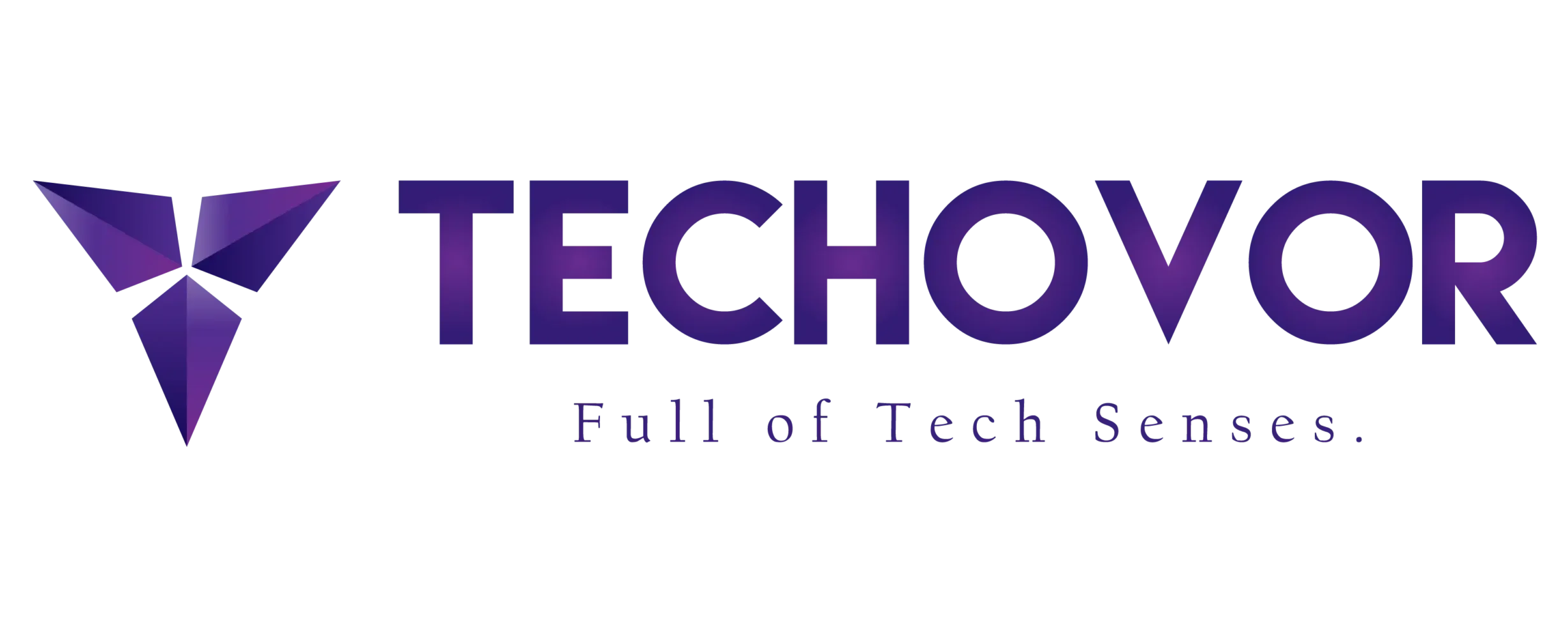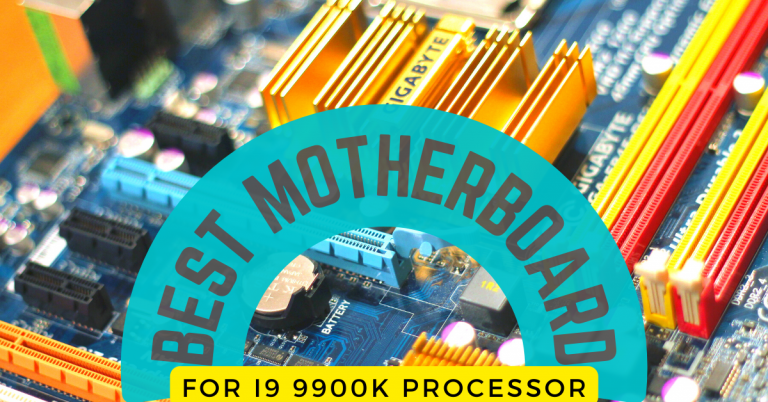Best Motherboard under $100 for 2023
Best Budget motherboard under $100– Finding a good motherboard with good features at a reasonable price is very difficult nowadays. Thankfully, there are still companies like ASRock, GIGABYTE, ASUS, and MSI who are producing incredible motherboards at low prices. Such ATX motherboards can be great for any low-cost project.
Due to the rapid development of technology, it can be difficult to keep up with the latest releases. For those looking for the best motherboard under $100 on a budget. Look no more, in this article, we have reviewed affordable motherboards that you can buy to build your own PC.
Top 8 Budget Motherboards under $100:
The first thing you should look at when buying a motherboard is your budget. You will want to buy the motherboard within your range. If you are looking for a motherboard under $100 then read this article. It has all the motherboards that can be bought for under $100.
1. GIGABYTE B450 Aorus Motherboard under $100
Specification:
Speed: 3600 MHz
Dimension: (L x W x H) 15 x 12.25 x 4.22 inches
Compatible processor: AMD 2nd Generation Ryzen, AMD 1st Generation Ryzen
CPU Socket: Socket AM4
Battery: 1 A battery
GIGABYTE B450 AORUS M is a feature-rich motherboard built for AMD Ryzen CPUs. It supports USB 3.1 Gen 2, HDMI, DVI, M.2 thermal guard, and DDR4 memory. Installation is made easier and more comfortable with an integrated I/O shield, and onboard RGB lighting adds a stylish touch to any build.
HDMI and DVI connectors are used to connect to the display. The M.2 thermal guard helps keep your system cool during gaming sessions. So that your system can work optimally. Its weight is 2.29 lbs.
It has four DDR4 memory slots and USB 3.1 Gen 2 for high data transfer rates. This makes it easy to upgrade your system. All things considered, the GIGABYTE B450 AORUS M is a great option for AMD Ryzen system builders and gamers. It provides significant storage options.
Built to handle AMD Ryzen processors. Additionally, it has functions like Gigabyte Audio Noise Guard, which guarantees crystal-clear audio playback with very little background noise. Additionally, the RGB Fusion 2.0 feature on the GIGABYTE B450 AORUS M enables users to personalize their system lighting.
Why you should buy GIGABYTE B450 Aorus?
We have personally tested this motherboard and found it advantageous motherboard for you if you’re a general user looking for a light-task motherboard in the given price range.
2. ASRock B450M Motherboard under $100
Specification:
Speed: 2400 MHz
Dimension: (L x W x H) 12 x 2.5 x 9.6 inches
Compatible processor: AMD 2nd Generation Ryzen, AMD 1st Generation Ryzen
CPU Socket: Socket AM4
Battery: 1 CR2 battery
Chipset Type: AMD Promontory B450
A powerful and adaptable motherboard from ASRock, the B450M STEEL LEGEND motherboard offers a wide range of choices. Its AMD Promontory B450 chipset, which supports up to 64GB of DDR4 RAM, is ideal for overclocking.
The board has an impressive Quad CrossFireX architecture that enables the use of multiple graphics cards in an SLI configuration. The board can handle a range of data storage options USB 3.1, SATA III, and M.2 storage. Its weight is 3.08 lbs.
This motherboard is ideal for gaming or multimedia applications as it features a robust 12+2 DrMOS power design, and PCIe 4.0 connectivity. With 6 SATA3 and 2 M.2 slots, this motherboard also has amazing storage compatibility, offering plenty of storage space. For maximum system stability, this motherboard features hybrid fan headers that keep the CPU cool.
Why you should buy ASRock B450M?
This ASRock B450M STEEL LEGEND motherboard has strong 12+2 DrMOS power architecture, PCIe 4.0 connection, making it perfect for gaming or multimedia applications.
3. MSI ProSeries Micro-ATX Motherboard under $100
Specification:
Speed: 2133 MHz
Dimension: (L x W x H) 12 x 2.5 x 9.6 inches
Compatible processors: AMD 3rd Generation Ryzen, AMD 2nd Generation Ryzen, AMD Athlon
CPU Socket: Socket AM4
Chipset Type: AMD B450
The MSI ProSeries AMD Ryzen Micro-ATX Motherboard is designed for gamers who want to maximize performance. This motherboard offers great performance and features at a very reasonable price. It supports the latest AMD Ryzen processors, up to 64GB of DDR4 RAM, and 4 x PCIe 3.0 slots for graphics cards. It also has an M.2 slot for high-speed storage, USB 3.1 Gen1 Type-A, and Type-C ports, and an HDMI 2.0 port.
Additionally, it has integrated graphics support with DVI and HDMI outputs as well as onboard audio and Gigabit LAN. With its wide range of features and strong performance, MSI ProSeries is perfect for building AMD Ryzen motherboards. Its weight is 2 lbs.
Moreover, it supports the latest AMD Ryzen processors for maximum performance and comes with a micro-ATX form factor for reliable compatibility with most cases. For users looking to build a powerful and reliable system, the MSI ProSeries AMD Ryzen Micro-ATX Motherboard is a great option. Additionally, the board has integrated graphics, so you don’t need a dedicated GPU if you don’t want to.
Why you should buy MSI ProSeries Micro-ATX?
When we utilized this MSI ProSeries AMD Ryzen Micro-ATX Motherboard, we noticed system’s power and performance increased dramatically. In less time, we accomplished more work. Additionally, it saves your time and is competitively priced.
4. ASUS TUF A520M Motherboard under $100
Specification:
Speed: 2133 MHz
Dimension: (L x W x H) 27.94 x 6.99 x 27.31 cm
Compatible processor: AMD 3rd Generation Ryzen
CPU Socket: Socket AM4
Chipset Type: AMD B450
The Asus TUF Gaming A520M is also a great option for PC builders and gamers who want to get the most out of their system’s performance and value. It Supports 3rd Gen RyzenTM CPUs, an M.2 slot, and 802.11ac Wi-Fi. Additionally, it offers a range of connectors including DisplayPort, HDMI, D-Sub, and USB 3.2 Gen 1 Type-A as well as Aura Addressable Gen 2 headers.
Other improvements for better performance and stability include Audio Boost 4 technology for immersive sound and an 8+4 pin CPU power connector. In addition, this motherboard is ideal for building stunning gaming due to its sleek black appearance and RGB LED accents. This gives you a great selection of alternatives for connecting to various hardware and peripherals. It is ideal for any gaming enthusiast looking to build a powerful, reliable gaming machine.
The motherboard also features 5X Protection III technology, which comprises robust parts, a secure PCIe card slot, and robust capacitors to guarantee. It has the latest M.2 support, allowing users to use the fastest solid-state drives for storage and faster game loading times.
Why you should buy ASUS TUF A520M?
The performance of this ASUS TUF Gaming A520M motherboard is attracting customers and gamers who are not interested in high priced, high-end motherboards but want a working system- simple and reliable.
5. JGINYUE B85 LGA 1150 Motherboard under $100
Specification:
Speed: 1333 MHz
Dimension: (L x W x H) 27.1 x 21.31 x 5.89 cm
Compatible processor: Intel_xeon
CPU Socket: LGA 1150
Battery: CR2032 battery
The JGINYUE B85 LGA 1150 Motherboard Micro ATX Gaming Motherboard is made with several features that are specifically made for gaming and are intended to deliver dependable performance. This motherboard supports Intel 4th generation processors and gives you access to NVME M.2, PCIe 2.0, and 16GB of DDR3 RAM to increase performance.
For extra convenience, it also provides USB 3.0 connections, Gigabit LAN, and HDMI-compatible and VGA video outputs. A sound subsystem is also included on the board for better sound quality. Its weight is 649g.
This motherboard is perfect for gamers who want to improve their gaming experience and for users who require additional computational power for regular use. For faster data transmission rates, the motherboard has high-speed ports and interfaces.
Why you should buy JGINYUE B85 LGA 1150?
You should buy JGINYUE B85 LGA 1150 Motherboard due to its excellent support of sound quality and high speed ports and interfaces for fast data transmission.
6. MSI B450 Max Motherboard under $100
Specification:
Speed: 2133 MHz
Dimension: (L x W x H) 12 x 9.6 x 2 inches
Compatible processors: AMD 3rd Generation Ryzen, AMD 2nd Generation Ryzen, AMD Athlon
Chipset Type: AMD B450
CPU Socket: Socket AM4
Series processor: 3000
MSI Performance Gaming AMD Ryzen is a reliable and powerful motherboard. It supports up to 64GB of dual-channel DDR4 memory and 2nd to 3rd generation Ryzen processors with its AMD B450 chipset. It also includes a total of four USB 3.0 ports, two PCIe 3.0 x16 slots for crossfire multi-GPU setups, two M.2 slots for lightning-fast SSDs, and an HDMI port for integrated graphics. A reversible 8-pin CPU power connector is also included for reliable power delivery and better overclocking.
It is a great choice for users who want the best performance in tight budget. It also supports up to 32GB of DDR4 memory with speeds up to 4133MHz, providing plenty of bandwidth for demanding applications. In addition, the board has four USB 3.1 ports, making it versatile enough to handle high-speed peripherals.
This high-end motherboard also features double-decker heatsinks and an extended VRM heatsink attached to the rear panel. Additionally, it is outfitted with onboard USB 3.2 Gen2 Type-A and Type-C connectors and supports HDMI and DVI outputs for multiple displays.
Why you should buy MSI B450 Max?
Due to its overclocking and great data transfer speed, this is an excellent product. The B450 GAMING PLUS Max has USB 3 ports for high-speed data transfer and two RGB headers for customizing your PC lighting and making it truly unique.
7. ASRock Intel B365 Chipset Motherboard under $100
Specification:
Speed: 2666 MHz
Dimension: (L x W x H) 2.36 x 8.58 x 11.06 inches
Compatible processor: 8th Generation Intel Core
CPU Socket: LGA 1151
Chipset Type: Intel B365
The ASRock Intel B365 Chipset Motherboard, B365M-HDV is designed to give users the best value for their money. It has a wide range of interfaces, including two PCIe and SATA-compatible M.2 slots and four USB 3.1 connections. There are two DDR4 slots, and it can accommodate up to 32GB of memory. Realtek ALC892 Audio Codec on the board gives it great audio capabilities as well.
Designed for powerful performance and processing, the ASRock Intel B365 Chipset Motherboard, B365M-HDV is a dependable, long-lasting motherboard. Users can connect several devices and peripherals thanks to the wide range of connectivity options it provides.
This motherboard can accommodate up to four memory slots and up to 64GB of RAM, making it ideal for multitasking and running demanding applications. The B365M-HDV also has 6 SATA3 connectors and is compatible with PCI Express Gen3 x4 M.2 SSDs, enabling users to swiftly and reliably store huge amounts of data.
Why you should buy ASRock Intel B365 Chipset?
Anyone wishing to create an effective and dependable system should consider the ASRock Intel B365 Chipset Motherboard, B365M-HDV. This motherboard, which has the most recent Intel B365 Chipset, provides the dependability and performance required to assemble a robust system.
8. ASUS PRIME A320M-K Motherboard under $100
Specification:
Speed: 667 MHz
Dimension: (L x W x H) 8.9 x 1 x 8.7 inches
Compatible processor: AMD Athlon
CPU Socket: LGA 1151
Chipset Type: AMD A320
Battery: 1 Lithium Metal battery
A powerful PC can be built using the ASUS PRIME A320M-K AMD Ryzen AM4 DDR4 HDMI VGA M.2 USB 3.1 Micro-ATX Motherboard. It is perfect for smaller builds since it provides a wonderful combination of functionality in a compact form factor. It offers a wide range of performance and storage options, including support for AMD Ryzen processors, DDR4 RAM, dual-channel memory, and M.2 storage. Furthermore, you can connect your monitors to them using the HDMI and VGA outputs.
The top-tier AMD Ryzen AM4 Micro-ATX Motherboard is the ASUS PRIME A320M-K. With its support for AMD Ryzen processors, DDR4 memory, and M.2 for NVMe storage, this motherboard provides a cutting-edge gaming experience. Additionally, it has ASUS 5X Protection III, which offers a wide range of protections to guarantee the long-term durability of your components. The Prime A320M-K motherboard also contains a Realtek 8111H Gigabit LAN controller for quick networking speeds and supports AMD StoreMI technology.
Its 5X Protection III provides multiple onboard protection mechanisms to ensure that your system remains safe and secure. It is easy to maximize performance with AMD Ryzen processors and experience faster data transfer speeds. Its weight is 1.5 lbs.
Why you should buy ASUS PRIME A320M-K?
The Prime A320M-K motherboard also contains a Realtek 8111H Gigabit LAN controller for quick networking speeds and supports AMD StoreMI technology.
Tips for Buying a Cheap Motherboard
Shopping for a motherboard on a budget can be difficult. There are an infinite number of options and factors to consider.
- Prior to anything else, it’s critical to choose the right motherboard type.
- Determine which motherboard fits inside your budget by comparing their prices.
- Take the time to research and read reviews of the different motherboards that are available; this will help you determine the quality and cost of each board.
- Check for USB support. In reality, it could be necessary given that future PCs will switch to USB 3.0.
- RAM is more affordable than ever, therefore Don’t accept less. Purchase motherboard which support RAM as much as it can.
- Buy a motherboard that supports faster data transfer on hard drives, including SSD drives, by having 6-GBps SATA connections.
- Remember that the processor is the most crucial part of your motherboard. When purchasing, confirm that the motherboard has a CPU socket that can accommodate the desired processor. For example, you must purchase a motherboard with an 1155 socket if you intend to install new generation Intel Core i5 or i7 CPUs in your computer.
FAQs:
How long do cheap motherboards last?
If you protect your motherboard from a dusty environment and keep it clean, your motherboard can easily be used for a long time. It is important to take good care of the system components. If you take care, your system can easily work for 5 to 7 years.
Are cheap motherboards worth it?
The motherboard is one of the most important components when it comes to building a computer. Although, cheaper motherboards often lack some features and support, which may be necessary for certain builds. But you can still get a good experience from a cheap motherboard. Additionally, cheap motherboards often offer the same features as more expensive motherboards, making them an attractive option for those looking to save money without sacrificing performance. So, a cheap motherboard sounds like a great idea.
Conclusion:
If you are looking to have a wonderful experience with inexpensive motherboards. There are some excellent motherboards on the market right now that are priced reasonably. Some of the best inexpensive motherboards with important features are covered in this article. We do hope our research will be of great assistance to you. If you have purchased a motherboard for yourself from above list, please share your thoughts on how you found it with me in the comment section. Thanks.