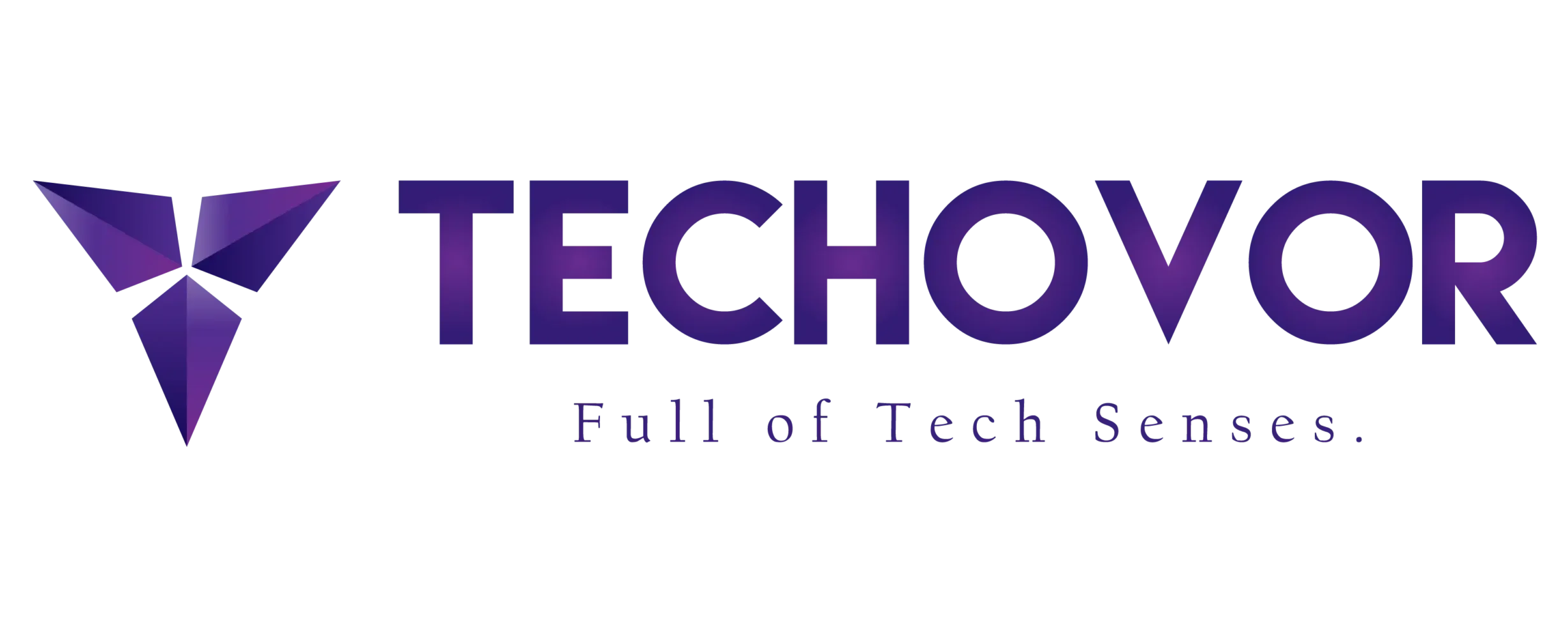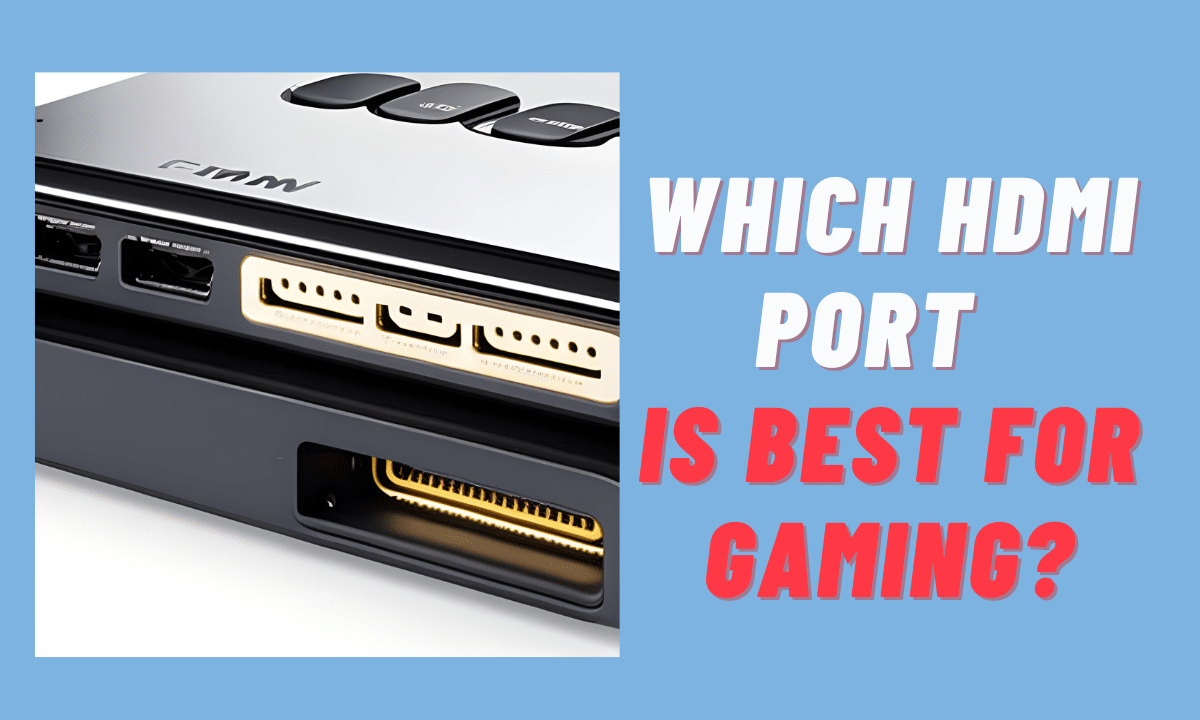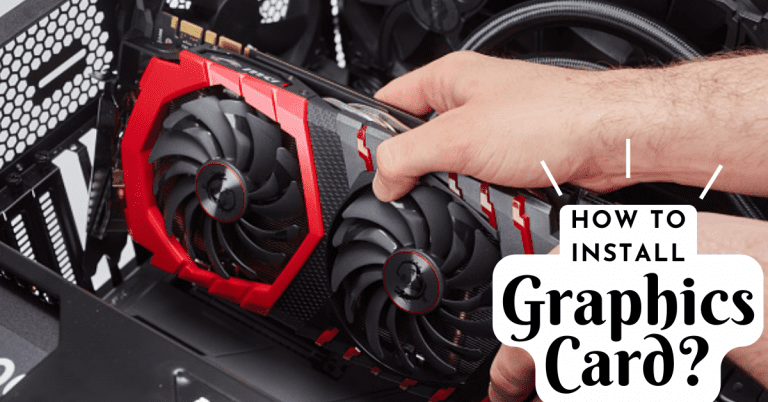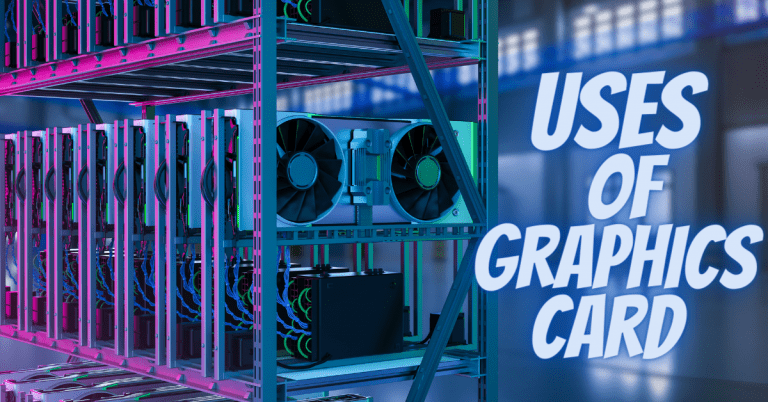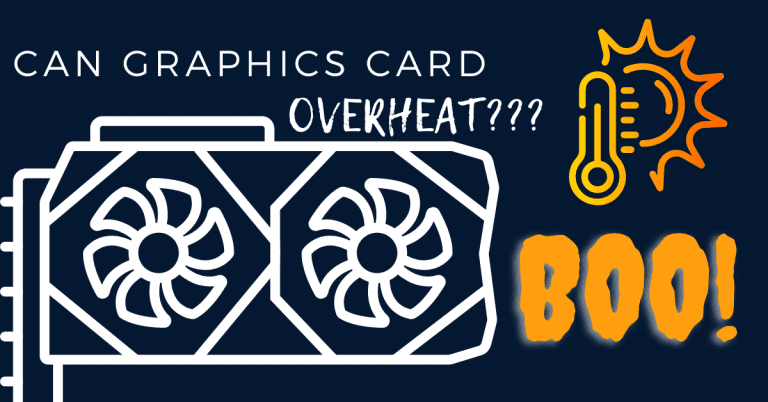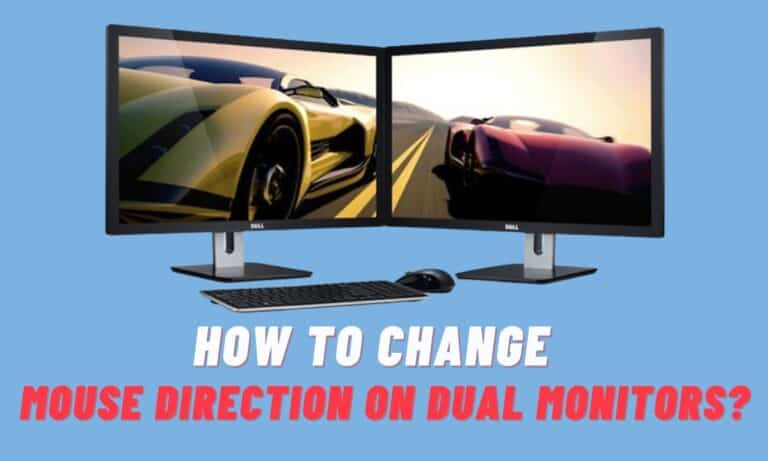Which HDMI Port is Best for Gaming?
When it comes to gaming, having the right equipment can significantly impact your experience. One essential component often overlooked is the HDMI port. In this article, we’ll explore the different types of HDMI ports, their capabilities, and Which HDMI Port is Best for Gaming?
Which HDMI Port is Best for Gaming?
In today’s gaming world, where graphics and visual fidelity play a crucial role, HDMI (High-Definition Multimedia Interface) has become the standard for transmitting high-quality audio and video signals between devices.
Moreover, It has revolutionized the way we connect our gaming consoles to TVs and monitors, providing a seamless experience.
What is HDMI?
HDMI is a digital interface that allows the transmission of high-definition audio and video data over a single cable. It was first introduced in 2003 and has since gone through several iterations, each offering improved features and capabilities.
Understanding HDMI Ports
HDMI ports serve as the standard interface for connecting devices such as TVs, monitors, projectors, gaming consoles, and more. And, They have become ubiquitous due to their ability to carry high-definition audio and video signals over a single cable, providing a seamless and high-quality user experience.
Types of HDMI Ports
HDMI ports come in various versions, and each version has different features. Some common types include:
HDMI 1.0
HDMI 1.4
HDMI 2.0
HDMI 2.1
Let’s delve into the differences between these interface versions.
1- HDMI 1.0
- Introduced in 2003, it supports a maximum video resolution of 1080p and a maximum bandwidth of 4.95 Gbps.
- It can handle standard-definition and high-definition video but lacks some advanced features.
2- HDMI 1.4
- Released in 2009, it supports 3D video, Ethernet data connection, and Audio Return Channel (ARC).
- The maximum resolution supported by HDMI 1.4 is also 1080p, but it can handle higher refresh rates.
3- HDMI 2.0
- Introduced in 2013, it can handle video resolutions up to 4K at 60Hz and supports a bandwidth of 18 Gbps.
- HDMI 2.0 is ideal for gaming on 4K displays and can transmit HDR (High Dynamic Range) content.
4- HDMI 2.1
- Released in 2017, it offers a significant leap in performance, supporting 4K resolution at 120Hz and 8K resolution at 60Hz.
- HDMI 2.1 also supports Dynamic HDR and Game Mode VRR (Variable Refresh Rate), making it perfect for gaming on the latest high-end displays.
Does It Matter Which HDMI Port I Use?
As a gamer, you might wonder if it really matters which HDMI port you use on your gaming device or TV. The answer is yes, it does.
Different HDMI versions provide varying levels of performance and compatibility. For instance, if you have a gaming console capable of outputting 4K resolution and high frame rates, you’ll need a TV or monitor with an HDMI 2.0 or higher port to take full advantage of its capabilities.
Common Misconceptions: Which HDMI Port is Best for Gaming
Myth 1: “Using a Specific HDMI Port Gives Better Quality”
One prevalent misconception is that using a specific HDMI port on a device will result in better audio or video quality.
In reality, the type of HDMI port you use has no impact on the quality of the signal transmitted. The quality depends on the HDMI standard supported by both the source and display devices.
For instance, if both devices support HDMI 2.0, you’ll enjoy 4K resolution and higher frame rates, regardless of the HDMI port type.
Myth 2: “Expensive HDMI Cables Provide Superior Performance”
Another common myth is that expensive HDMI cables offer better performance compared to more affordable options.
HDMI cables are designed to transmit digital signals, and as long as they meet the necessary specifications, they will provide the same quality of audio and video.
Spending more on an HDMI cable does not guarantee improved performance or picture quality.
Choosing the Right HDMI Port
When selecting an HDMI port for your devices, focus on compatibility rather than the physical size of the port. Consider the following factors:
HDMI Standard Compatibility: Ensure that both your source and display devices support the same HDMI standard to take advantage of higher resolutions and advanced features.
Additional Features: Some HDMI versions offer additional features like Ethernet support or audio return channel (ARC). If you require these features, confirm that your devices support them.
Cable Length: Aside from the HDMI port itself, the choice of cable can influence your gaming experience.
For HDMI 2.0 and lower versions, a standard high-speed HDMI cable will suffice for most gaming needs.
However, for HDMI 2.1, it’s crucial to use an Ultra High-Speed HDMI cable capable of handling the increased bandwidth.
Always ensure that the HDMI cable you use is certified to support the version of HDMI you need.
Is HDMI Port 1 or 2 Better?
The “HDMI port 1 or 2” question often arises when there are multiple HDMI ports on a device. Generally, there is no inherent difference in quality between the HDMI ports themselves, but their version numbers matter.
For gaming purposes, HDMI port 2 is better than HDMI port 1. HDMI 2 supports higher resolutions and refresh rates, making it more suitable for modern gaming needs.
Should I Use HDMI 1, 2, or 3?
The numbering of HDMI ports can vary from one device to another, but the principle remains the same.
If you have multiple HDMI ports on your gaming device, always prioritize the port with the highest HDMI version number. This will ensure you get the best possible performance and compatibility.
Which HDMI Port to Use for 4K?
If you have a gaming console or a graphics card capable of outputting 4K resolution, it’s essential to use an HDMI 2.0 or HDMI 2.1 port on your display device to fully utilize the 4K potential.
Moreover, HDMI 2.0 can handle 4K at 60Hz, while HDMI 2.1 can go up to 4K at 120Hz, providing smoother and more fluid visuals.
Which HDMI Port is Best for Sound?
For audio purposes, such as connecting a soundbar or home theatre system, an HDMI port with ARC (Audio Return Channel) support will work well.
Also, HDMI 1.4 and higher versions support ARC, allowing you to send audio from your TV back to your sound system without needing a separate audio cable.
HDMI Ports Supported by Gaming Devices
Gaming consoles, graphics cards, and other gaming devices typically come with HDMI outputs. The HDMI versions supported can vary depending on the age and capabilities of the device.
Common gaming devices and their HDMI support include:
Xbox Series X: HDMI 2.1
PlayStation 5: HDMI 2.1
Gaming PCs: HDMI 2.0 or higher
Nintendo Switch: HDMI 1.4
So What Is The Best HDMI Port For Gaming?
The best HDMI port for gaming ultimately depends on the capabilities of your gaming device and the display you’re using.
If your gaming device supports HDMI 2.1 and you have a TV or monitor with an HDMI 2.1 port, that would be the optimal combination for the highest performance and best gaming experience.
However, if you’re using an older gaming device with HDMI 2.0 support, pairing it with a display featuring HDMI 2.0 would still provide an excellent gaming experience.
Not All HDMI Ports On A Monitor Or A TV Are The Same
It’s essential to note that not all HDMI ports on a TV or monitor are the same. Manufacturers sometimes designate specific HDMI ports as “Gaming” ports or label them differently to indicate higher performance.
These designated ports often have features like lower input lag and enhanced refresh rates, making them more suitable for gaming.
When connecting your gaming device to a TV or monitor, check the user manual or the manufacturer’s website to identify any designated gaming ports.
Frequently Asked Questions:
Is HDMI 2 Good for Gaming?
Yes, HDMI 2 is good for gaming, especially for resolutions up to 4K at 60Hz. It provides a significant improvement over HDMI 1.4 in terms of resolution, refresh rates, and overall performance.
Can HDMI 2.0 Do 4K 120Hz?
HDMI 2.0 can handle 4K resolution at 60Hz but doesn’t support 4K at 120Hz. For 4K gaming at higher frame rates, you’ll need an HDMI 2.1 port.
Which is Better HDMI 2.0 A or 2.0 B?
HDMI 2.0 A and 2.0 B are essentially the same in terms of performance and capabilities. The only difference is that HDMI 2.0 B offers support for higher resolutions, such as 4K at 50/60Hz.
Are HDMI and 4K HDMI Ports the Same?
Yes, HDMI and 4K HDMI ports are the same. HDMI ports that support 4K resolution are simply referred to as 4K HDMI ports.
Is There a Difference Between 4K HDMI and Regular HDMI?
The term “4K HDMI” usually refers to HDMI ports capable of supporting 4K resolution. Regular HDMI ports may support lower resolutions but lack the capabilities for 4K gaming.
What Port is Used for Gaming?
For gaming, HDMI ports are most commonly used to connect gaming devices to TVs or monitors. DisplayPort is another popular interface for gaming, especially on gaming PCs.
Which HDMI Port is Best for Gaming on a Samsung TV?
Samsung TVs typically come with multiple HDMI ports. The best HDMI port for gaming on a Samsung TV would be the one with the highest HDMI version number (e.g., HDMI 2.1 if available). Check the TV’s specifications or user manual to identify the latest HDMI port.
Final Words
Are you ready to take your gaming experience to the next level? Choosing the right HDMI port is crucial! If you’re lucky enough to have a gaming device that supports HDMI 2.1, you’ll want to pair it with a display featuring the same version for the ultimate performance and visual quality.
But don’t worry, even if your device only supports HDMI 2.0, it’s still excellent and widely supported. Just be sure to check the user manual of your gaming device and display to identify the HDMI ports with the highest capabilities.
And always use certified HDMI cables to support the required HDMI version. With the perfect setup, you’ll be able to dive into your favorite games with stunning visuals and immersive audio, making your gaming sessions unforgettable. Get ready to level up!