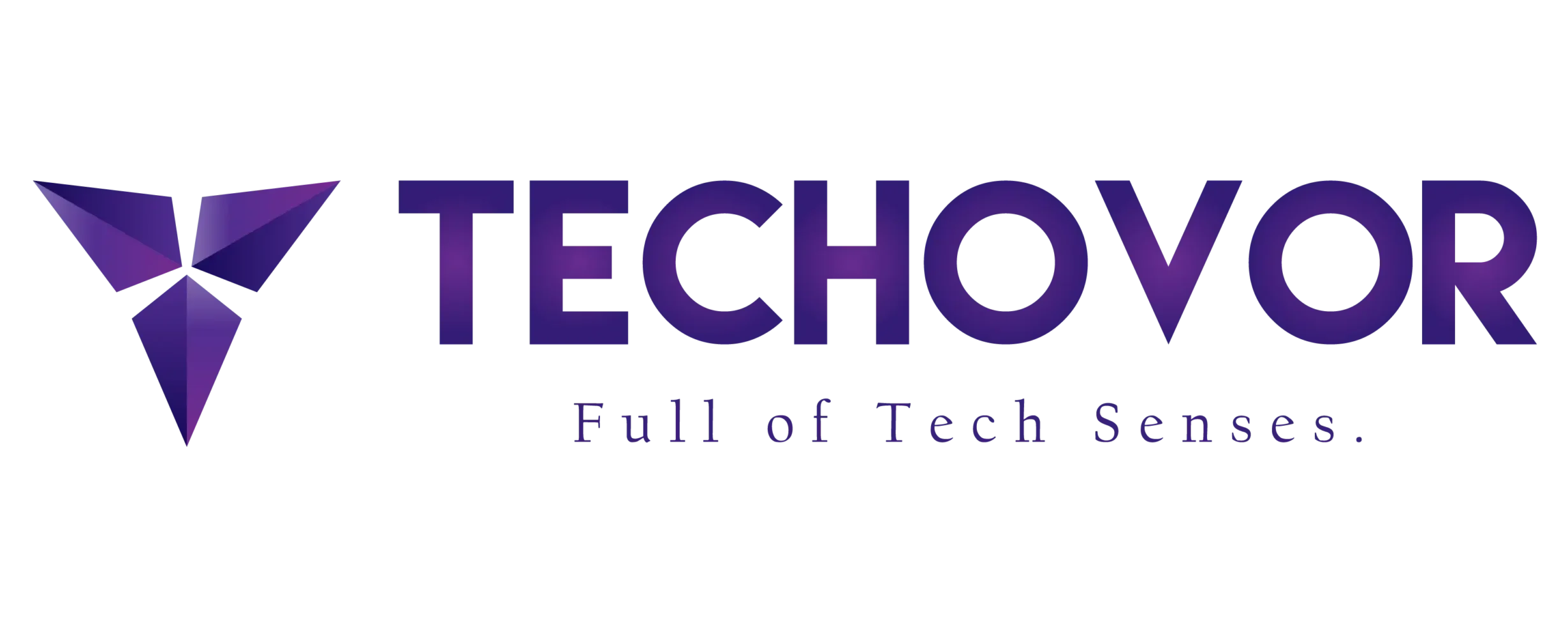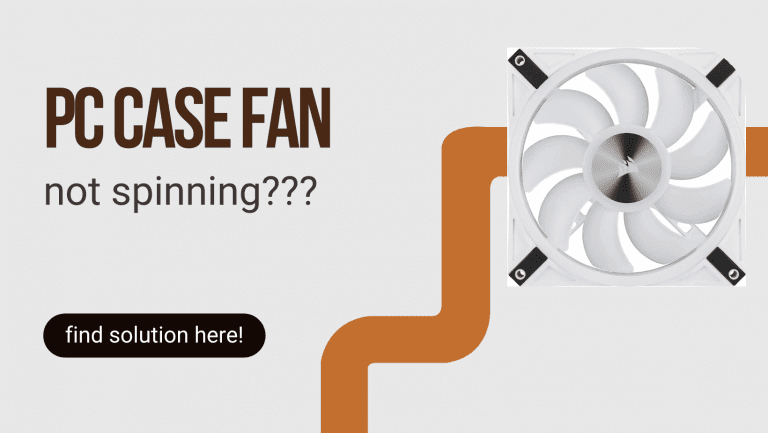How Much RAM Should I Allocate to Minecraft
Minecraft is a popular and captivating game that provides players with the freedom to explore and construct in boundless virtual environments. To guarantee a smooth and pleasurable gaming encounter, it’s vital to allocate the correct amount of Random Access Memory (RAM) to Minecraft.
How Much RAM Should I Allocate to Minecraft?
This comprehensive guide will examine in depth the measures to determine the ideal RAM allocation, how much ram should I allocate to Minecraft, steps to increase RAM allocation, and extra suggestions to improve Minecraft’s functionality.
How Much RAM is Optimal for Minecraft?
The optimal RAM allocation for Minecraft varies based on multiple factors, including the version of the game, the presence of mods, and the complexity of the worlds you explore. Vanilla Minecraft (without mods) generally runs well with 2GB of allocated RAM.
However, as you introduce more resource-intensive mods or venture into intricate custom maps, you may need to increase the RAM allocation.
Steps For ideal RAM allocation:
To determine the ideal RAM allocation for your specific setup, consider the following steps:
Assess Your Gameplay Requirements:
Take into account the type of gameplay you engage in. If you primarily play vanilla Minecraft with minimal resource packs, 2GB to 4GB of RAM should be sufficient.
However, if you delve into heavily modded gameplay or host multiplayer servers, you might need 6GB to 8GB or even more.
Monitor RAM Usage During Gameplay:
While playing Minecraft, monitor your system’s RAM usage. You can use various tools, such as Task Manager (Windows) or Activity Monitor (macOS), to observe how much RAM Minecraft consumes during gameplay.
If you notice consistently high RAM usage or frequent memory-related issues, it might be an indication that you need to allocate more RAM.
Experiment with Different Allocations:
Most Minecraft launchers, including the official Minecraft Launcher and third-party ones like MultiMC, allow you to adjust the RAM allocation through settings.
Gradually increase the allocated RAM in small increments (e.g., 1GB at a time) and test the game’s performance after each change. Find the point where Minecraft runs smoothly without excessive RAM usage.
How to Allocate More RAM for Minecraft?
Allocating more RAM to Minecraft is a straightforward process. Follow these detailed steps to adjust the RAM allocation:
1: Accessing Launcher Settings
- Open your Minecraft launcher of choice (e.g., the official Minecraft Launcher).
- Look for the “Launch Options” or “Settings” tab within the launcher.
2: Creating a New Profile
- Click on “Add New” or “Create New” to create a new profile for Minecraft.
- Give your new profile a recognizable name (e.g., “High RAM Allocation”).
3: Adjusting RAM Allocation
- Once you’re in the launcher settings, look for the option to allocate RAM.
- You’ll usually find a slider or an input field where you can set the desired amount of RAM.
- Be cautious not to allocate too much RAM, as it can lead to inefficient resource usage and potential performance issues.
4: Save and Launch
- Save the changes made to the profile. Select the newly created profile from the launcher’s drop-down menu.
- Launch the game to apply the new RAM allocation.
Remember that allocating too much RAM can lead to performance issues, especially if your system does not have sufficient physical memory. It’s essential to find the sweet spot where the allocated RAM provides optimal performance without causing other problems.
9 Methods to Allocate More RAM to Minecraft
Beyond adjusting the RAM allocation through the launcher, there are other effective methods to optimize Minecraft’s performance:
Close Unnecessary Background Applications:
Before launching Minecraft, close any unnecessary applications running in the background. This frees up more RAM for the game and reduces the likelihood of performance issues.
Opt for 64-bit Java:
Minecraft operates more efficiently with the 64-bit version of Java. If you are currently using the 32-bit version, consider switching to the 64-bit variant to enable access to more RAM.
Install Optifine:
Optifine is a popular mod that enhances Minecraft’s performance and graphics. By installing Optifine, you can reduce lag and boost FPS (frames per second) for a smoother gaming experience.
Lower In-Game Settings:
Adjusting in-game graphics and render distance settings can have a significant impact on RAM usage. Lowering these settings can free up more resources for smoother gameplay.
Use Lightweight Mods:
When choosing mods, opt for those that are lightweight and optimized. Avoid resource-heavy mods that might strain your RAM allocation.
Allocate More Virtual Memory:
In addition to the RAM you allocate, your computer’s operating system also uses virtual memory. Adjusting virtual memory settings can provide additional memory for Minecraft.
Upgrade Your RAM:
If you consistently encounter performance issues, consider upgrading your computer’s RAM. More RAM will provide a larger buffer for Minecraft and other applications to operate smoothly.
Use Minecraft Server Optimization:
If you host a multiplayer server, explore server optimization techniques to reduce RAM consumption and enhance the gaming experience for your players.
Regularly Update Mods and Java:
Stay on top of updates for Minecraft mods and Java. Developers frequently release updates to fix bugs, improve performance, and address memory leaks.
How Much RAM Do You Need for Your Minecraft Server?
Setting up a Minecraft server can be an exciting venture, but choosing the right hosting package can be challenging, especially when it comes to RAM allocation. While various server hosting packages exist, the primary difference lies in the amount of RAM offered.
To ensure smooth gameplay and support for connected players, it’s essential to calculate the optimal RAM required to run all the necessary software.
Several factors influence the amount of RAM needed for your Minecraft server:
Number of Players: The more players you expect to connect to your server, the higher the RAM requirement. Additional players mean more resources are needed to accommodate their interactions and movements within the game.
World Size: The size and complexity of your Minecraft world affect RAM usage. Larger worlds with extensive structures and loaded chunks demand more memory to ensure seamless exploration for players.
Plugins/Mods: If you plan to use plugins or mods to enhance gameplay, you must consider their impact on RAM usage. Some plugins may require significant resources, and as you increase the number of players, the RAM needs will also rise accordingly.
To select the best Minecraft server hosting package that meets your requirements, consider these factors carefully. A hosting plan with adequate RAM is crucial to avoid performance issues and ensure an enjoyable gaming experience for both you and your players.
RAM Allocation Plans for Minecraft Servers
When choosing a RAM allocation plan for your Minecraft server, it’s crucial to consider the size of your community, the complexity of mods or plugins, and the number of players.
Each plan offers different capabilities to suit various server needs. Here are the RAM allocation plans available:
1 GB Plan: This plan is perfect for small groups, such as family members or close friends. It’s ideal for hosting small vanilla servers with a limited number of players.
2 GB Plan: For those looking to add base plugins or mods and accommodate more players, the 2 GB plan is a fantastic choice. It provides a performance boost compared to the 1 GB plan.
3 GB Plan: The 3 GB plan is excellent for servers with medium-sized mod packs or plugin collections. It can comfortably handle up to 25 mods or plugins at the highest settings.
4 GB Plan: If you want to take your server a step further and include 35-40 mods or plugins, the 4 GB plan is the best option. It offers more resources for enhanced performance.
5-12 GB Plan: This plan is perfect for servers catering to a larger community. With this allocation, you can gather over 40 mods or plugins and ensure smooth gameplay for numerous players.
16 GB Plan: The most powerful plan available, the 16 GB allocation, is suitable for servers with a very large community and extensive mod packs or plugin collections. It can handle extreme resource demands without compromising performance.
When selecting a RAM allocation plan, it’s essential to strike a balance between the server’s requirements and your budget.
Also, you have to consider the number of players you expect, the complexity of the mods or plugins you want to include, and any future expansion plans.
At last, Upgrading to a higher RAM plan allows your server to grow and evolve as your community and gameplay demands increase. So, Choose wisely, and enjoy a seamless Minecraft experience for yourself and your players!
How much RAM should I allocate to Minecraft if I have 16 GB?
If you have 16GB of RAM available on your computer, allocating a portion of it to Minecraft depends on several factors, including the version of the game, the number of mods or plugins you intend to use, and the complexity of the worlds you plan to explore.
As a general guideline, allocating 4GB to 8GB of RAM to Minecraft is recommended for most players. This range provides a good balance between performance and resource usage.
With 16GB of total RAM, dedicating 4GB to Minecraft leaves you with sufficient memory for other applications and processes to run smoothly.
You may consider allocating more RAM, if you are running extensive mod packs on a large multiplayer server with numerous players,
Especially if your mudpacks or plugins require additional resources, in such cases for setting aside 8GB of RAM for Minecraft could provide a more comfortable gaming experience,
It’s essential to monitor your system’s performance while playing Minecraft to ensure that the allocated RAM is sufficient and not causing any issues.
If you encounter lag or performance problems, you can experiment with adjusting the allocated RAM to find the optimal setting for your specific gameplay and hardware setup.
What Will More RAM Allocated to Minecraft Give You?
Increasing the RAM allocation for Minecraft offers several benefits that enhance your gaming experience:
Reduced Lag: More RAM allows Minecraft to load and process data faster, resulting in reduced lag and smoother gameplay.
Faster World Loading: Larger RAM allocation speeds up world loading times, allowing you to explore new territories without delay.
Improved Mod Performance: Resource-heavy mods often require more RAM to run smoothly. Allocating adequate RAM ensures these mods perform optimally.
Enhanced Multiplayer Experience: When running a multiplayer server, more RAM allows for a higher player capacity without compromising performance.
Future-Proofing: As Minecraft updates and new mods are released, having more RAM ensures your gaming setup is prepared for upcoming content.
FAQs :
How much RAM do I need to dedicate to Minecraft?
The optimal RAM allocation varies based on gameplay requirements. Most players find that dedicating 4GB to 8GB of RAM provides a smooth gaming experience. However, if you engage in heavily modded gameplay or host a server, you might require 16GB or more.
Why is Minecraft so laggy?
Minecraft can experience lag due to various factors, such as insufficient RAM allocation, resource-intensive mods, high graphics settings, and an outdated Java version.
What happens if you allocate too much RAM to the Minecraft server?
Allocating an excessive amount of RAM to the Minecraft server can lead to inefficient resource usage and increased garbage collection, resulting in potential performance degradation.
Do you need a good PC for Minecraft?
Minecraft is a relatively lightweight game and can run on most modern PCs. While a high-end PC is not necessary, it’s recommended for optimal performance when using mods and high graphics settings.
Is 100 FPS good for Minecraft?
Yes, achieving 100 FPS (Frames Per Second) is considered excellent for Minecraft and should provide a smooth and enjoyable gaming experience.
Final Verdict:
In conclusion, allocating the right amount of RAM to Minecraft is vital for an optimal gaming experience. By carefully assessing your gameplay requirements, monitoring RAM usage, and employing the appropriate methods to allocate RAM efficiently, you can enjoy hours of lag-free exploration and creativity in the captivating world of Minecraft.
Remember to stay up-to-date with the latest Java version, Minecraft patches, and mod updates to further enhance your gaming experience and minimize potential performance issues. With the right RAM allocation and periodic updates, you’ll be ready to dive into the limitless adventures that await in Minecraft’s ever-evolving universe
In conclusion, with 16GB of RAM, allocating 4GB to 8GB to Minecraft is a suitable starting point. Adjust the allocation based on your gameplay requirements and the resources needed for mods or plugins to enjoy a smooth and immersive Minecraft experience.