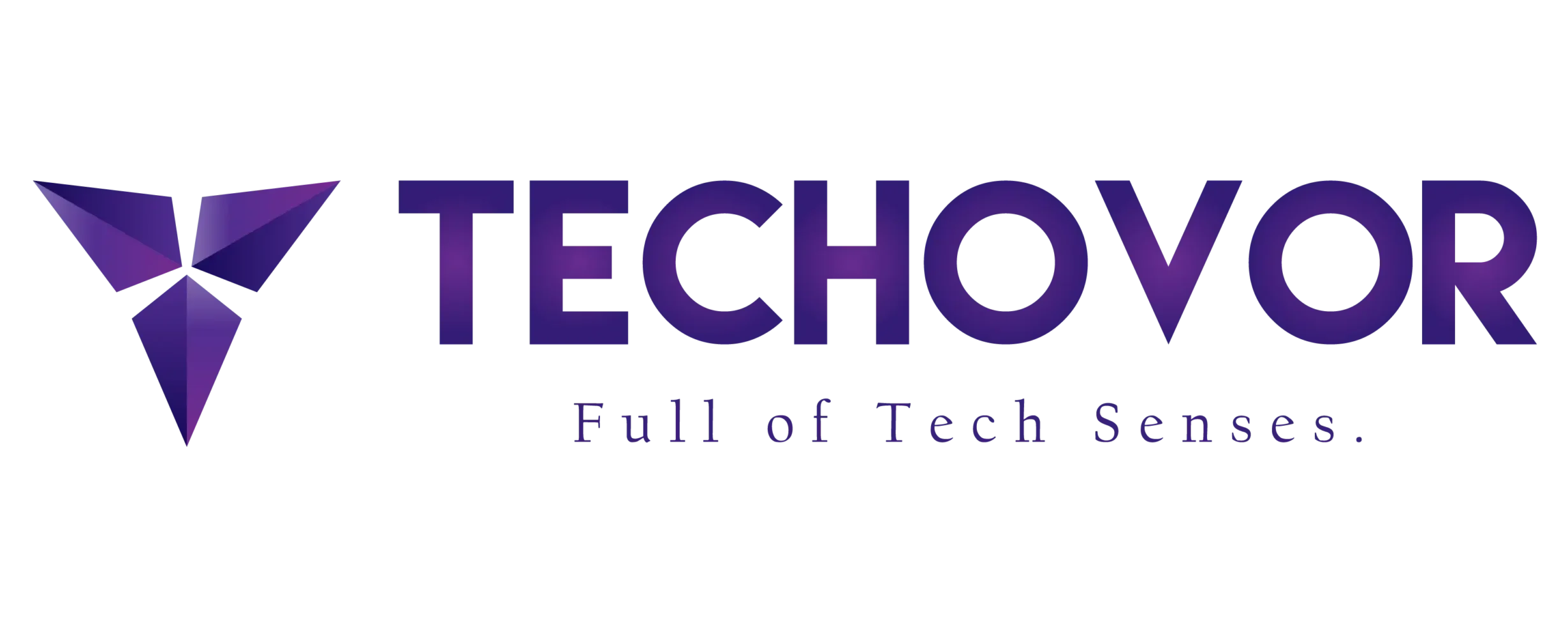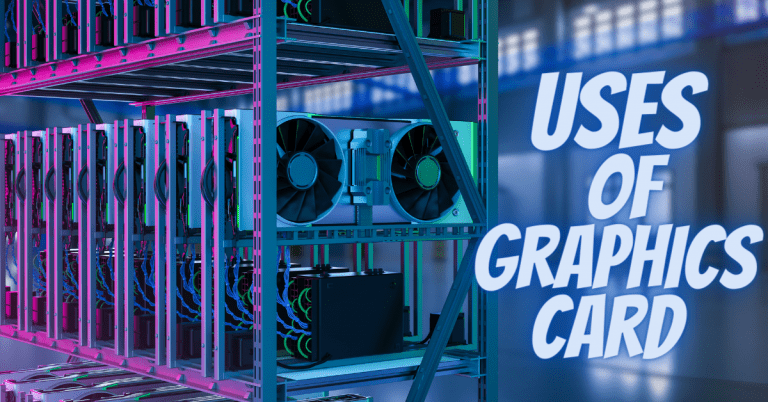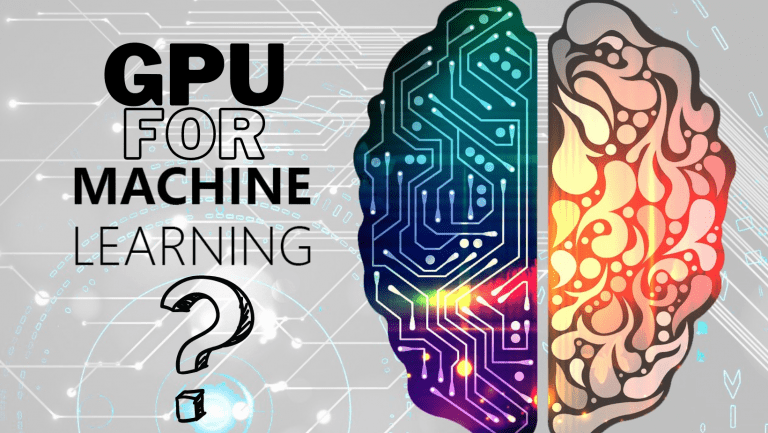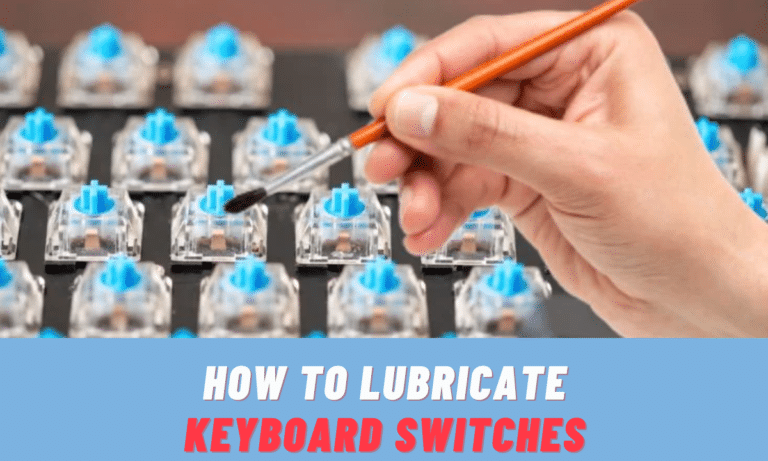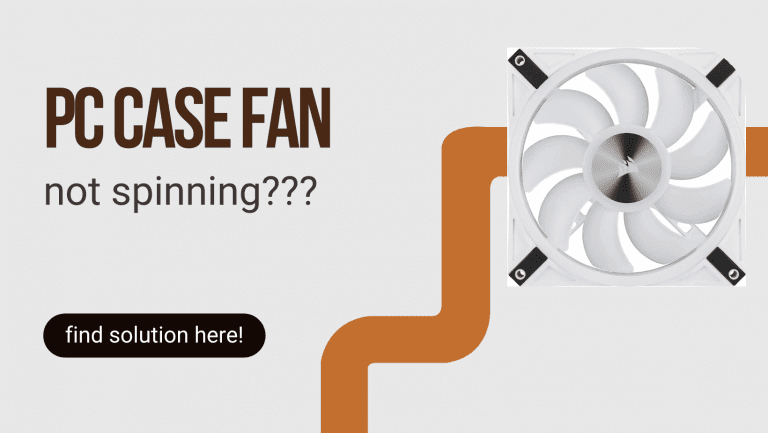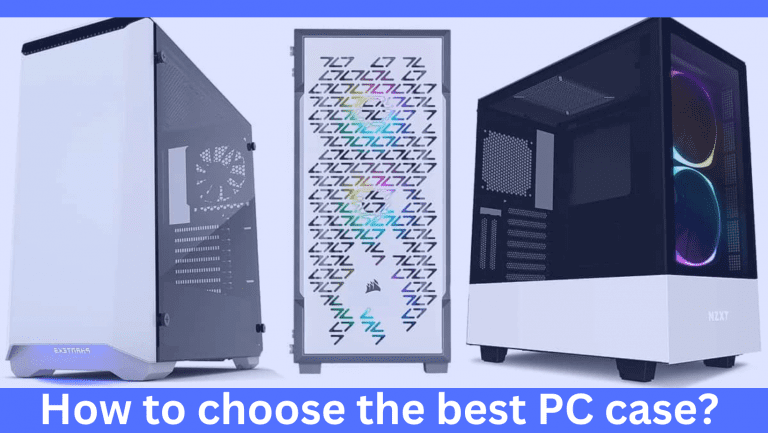Can RAM cause stuttering?
Can RAM cause stuttering? – RAM is the most important component of your computer. It holds your data and instructions for your computer to read. So the more programs you open and run, the more RAM is used. If you run out of RAM, your computer slows down quickly to compensate. RAM is measured in gigabytes (GB). The most common type of RAM we use today is DDR4 SDRAM or DDR4-2666 MHz SDRAM modules that can be found on laptops and desktops alike. This results in faster loading of games, faster loading of applications, and generally faster processing of data with less lag.
Can RAM cause stuttering?
Yes, RAM can cause stuttering in computers. When the available RAM is not enough to handle the current load, it can cause the system to slow down and halt. This occurs because the system has to constantly swap data between RAM and the hard drive, leading to a slowdown in processing speed. To prevent this, the computer must have enough RAM to ensure smooth operation. It’s recommended to have an adequate amount of RAM to meet the system’s requirements and ensure seamless performance.
How does RAM cause stuttering?
RAM’s impact on computer performance is often overlooked. But it can be a major factor in causing stuttering and other problems. RAM is a form of memory that stores recently used instructions and data, allowing the processor to access them quickly which can lead to a faster experience. However, if RAM is insufficient or overloaded, the processor may be forced to wait while it retrieves instructions from the hard drive. This can cause stuttering as well as increased load times, game crashes, and other issues.
Is RAM causing the game to stutter?
RAM (Random Access Memory) is an important component of a gaming PC. This is essential for the smooth running of most modern games. As it allows them to access and store data quickly, so they can run without stuttering or lagging. Without enough RAM, it becomes difficult to run demanding games. As they will not be able to access the required data in a timely manner. This will result in a choppy game experience that can be extremely frustrating for players.
RAM can cause stuttering or lag in games if not optimized enough. This can be caused by incorrect RAM timings or inappropriate RAM settings which can reduce system performance.
As games become more and more complex, they require more RAM to run efficiently. When a game doesn’t have enough RAM, it causes stuttering, a delay in the game’s response time as it struggles to process information.
How do I know if I need more RAM?
If you’re having trouble with your computer’s performance, it may be time to upgrade your RAM. Knowing how much RAM your computer needs to run efficiently can be difficult. But there are some signs that you may need more. If your computer is running slowly, crashing frequently, or applications are taking a long time to open. This is a strong indication that you may need to increase your RAM capacity. Additionally, if you plan to use applications that require significant resources, such as video editing software or gaming programs, you may also need to upgrade your RAM.
Does adding more RAM to a computer make it faster?
Adding more Random Access Memory (RAM) to a computer can be a great way to increase its performance. To clarify, when you add more RAM to a computer, it doesn’t necessarily make it faster. However, adding more RAM can improve its overall speed. For example, it can help the computer run multiple programs simultaneously, or reduce the time it takes to open large files. In addition, more RAM can also improve your computer’s ability to multitask. It means you can quickly switch between programs and tasks without lag.
Why does RAM cause stuttering for PC gamers?
Game stuttering is a common problem that can be caused by a variety of issues, such as an aging or faulty graphics card, lack of RAM, or misconfigured graphics settings.
Ram stuttering can be incredibly difficult to diagnose but is a common problem among PC gamers. While there are a number of possible causes, the most common cause is when your RAM is unable to keep up with the amount of data your computer needs. This can happen when the RAM is unable to keep up with the amount of data being loaded into memory at once. As a result, your computer will start stuttering, resulting in a sluggish and unpleasant gaming experience.
One of the most common causes of stuttering when playing video games is RAM. This is because RAM is responsible for managing temporary files that are used when playing video games. The more complex the game, the more temporary files are needed, which in turn puts more pressure on RAM. As a result, the computer will slow down and stutter as the RAM struggles to run the game properly.
Conclusion:
RAM can cause stuttering due to some reasons. It is especially the cause of stuttering for PC gamers. This article o explained the different ways and causes of RAM stuttering. I hope it is easy to understand for you. After reading this article you will be able to prevent your PC from stuttering. This article will help you understand more about what causes stuttering and how to fix it. If in doubt, feel free to contact us for further assistance! We are always here to help. Thanks.