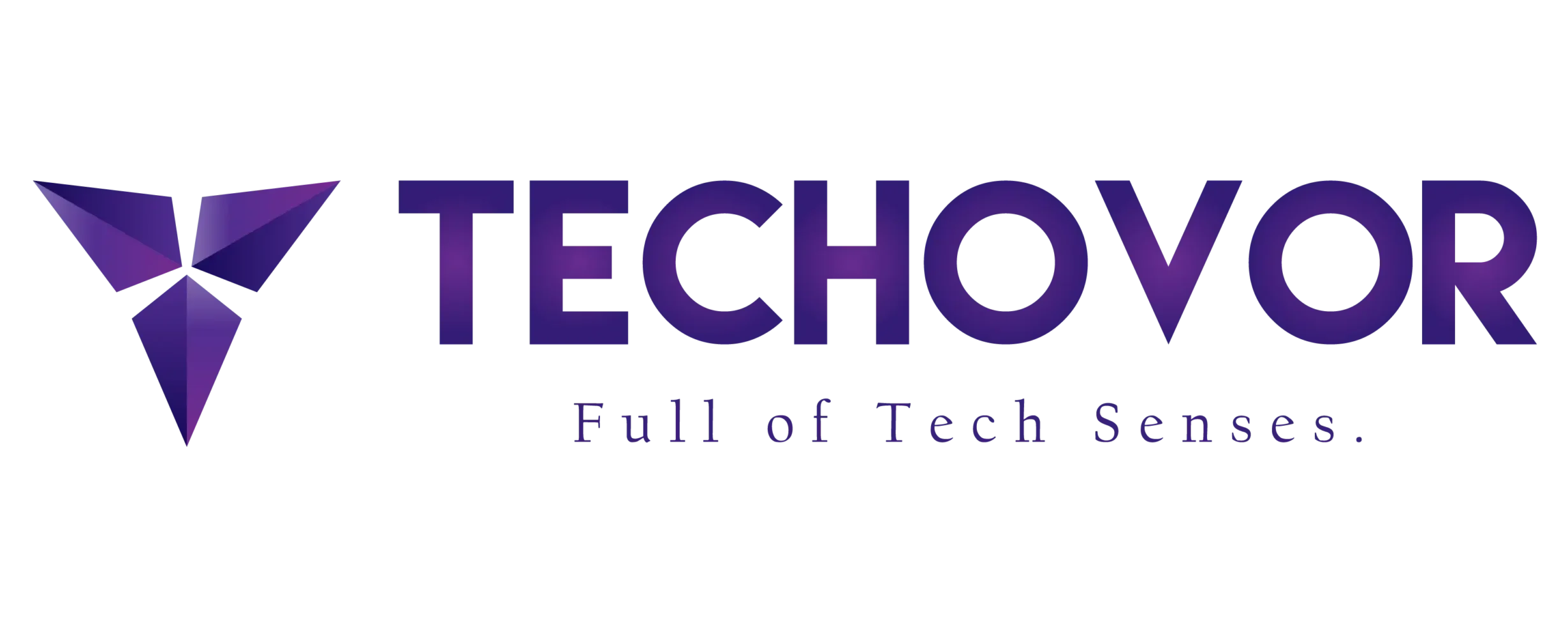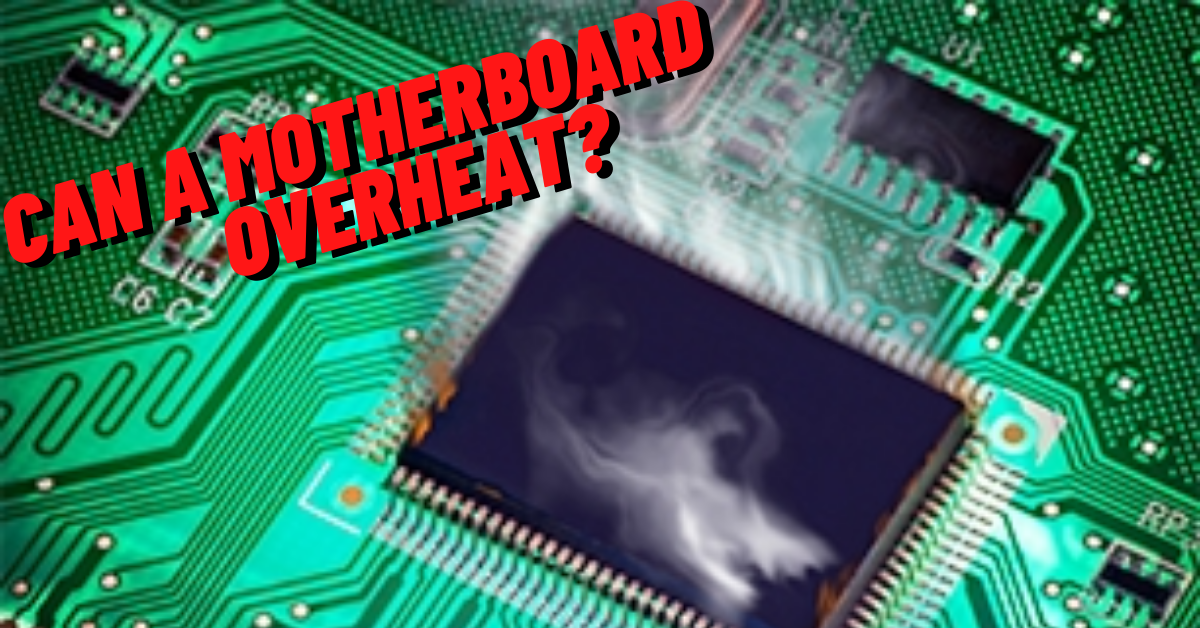Can a motherboard overheat?
Can a motherboard overheat? The motherboard is the central component of any computer system and is responsible for controlling most of the system’s functions. Unfortunately, overheating is a common issue among motherboards. But with proper maintenance and attention, it can be prevented and avoided. As this can cause a number of problems such as slow performance, system crashes, and permanent damage to the motherboard itself. To avoid this, it is important to monitor the temperature of the motherboard. Take the necessary steps to reduce overheating problems. Furthermore, proper ventilation and airflow, the use of cooling fans, and the proper installation of a heat sink on the motherboard components generate the most heat.
Can a motherboard overheat?
Generally, motherboard overheating can be caused by either too much voltage or too little cooling. If the voltage is too high, the components draw too much power and generate too much heat. If the cooling is insufficient, the heat generated cannot be dissipated, causing the temperature to rise. Fortunately, the problem can be solved by either reducing the voltage or improving the cooling system.
Motherboards are designed to maintain a certain temperature, and if they exceed that temperature, the components will start to heat up and eventually fail. To prevent this, there must be a cooling system to keep the motherboard cool. To prevent the motherboard from overheating, it is important to keep the computer clean, check the cooling solutions, and ensure proper air circulation.
Dust- the root cause of overheating:
The most common cause of overheating is dust. Dust can collect in the computer and cause it to overheat, especially if your computer doesn’t have enough airflow or if you have a dust-covered fan. To prevent dust from entering your PC and overheating, make sure all fans are running at full speed when they’re needed for example, when gaming.
If you want to clean your machine’s air vents regularly, use a can of compressed air instead of paper towels or cloths, as these types of materials trap air inside them, allowing moisture/dirt particles to escape.
Solution of overheated motherboard:
-
Checking PC fan functionality:
First, you need to check if your PC fan is working properly or not. Because sometimes it happens that the fan stops working due to dust and dirt. So first clean the fan properly and set it.
-
Look for damaged PC fan:
Also check how many fans are working on your PC. Because PCs have different fans that are cooling your system. And if any of these fans are damage, you need to replace them.
-
Number of intake and exhaust fans:
It is very important to check that your PC has the same number of intake and exhaust fans. So that one fan does not block the airflow of another fan. And maintain excellent airflow.
-
Reducing number of components:
You can also replace some components of your PC and motherboard to reduce heat dissipation. For example, replace the HDD with an SSD. SSD generates less heat. Other components can also be replaced.
-
Check power supply unit:
Check the power supply unit for any problems such as loose connections or broken cables.
-
Set them to default:
If you are unsure of a problem with your cooling system, reset the overclocking configuration to default settings. This should ensure that your components are being properly cool by their own fans or other cooling methods such as liquid nitrogen or water-cooling systems. If they are still not working properly, then you might have to put your system to default.
Why to fix overheated motherboard?
Make sure your CPU isn’t overheating by using an app like CPU-Z or HW Monitor to monitor your temperature. If it reaches 80C, it’s probably too hot for normal use and needs to be replaced with a cooler from another manufacturer that keeps the temperature below that limit otherwise, it may melt. And can cause serious damage.
Check if there are enough fans installed inside your case: If there aren’t enough fans, they won’t be able to provide adequate cooling when needed. This can lead to overheating problems. Inadequate airflow also causes various problems in playing online games. Check the fan and heatsink for any damage or signs of wear. If you see any, replace them with new ones immediately.
FAQs:
How to check the power supply unit of the motherboard?
To check the power supply unit, you need to open your computer. If you are not comfortable opening your computer and making sure everything is working properly. You may consult a professional also.
1. Disconnect the PSU from the wall outlet.
2. Gain Access to the PSU by opening the computer case.
3. Detach the main 24-pin connector from the motherboard.
4. Utilize a jumper to connect the green wire (pin 16) to a nearby black wire (pin 15 or 17).
Afterwards simply, re-plug the PSU into the wall outlet.
Why is it important to stress test and check the CPU?
Performing a stress test on your computer system is an important step in ensuring its reliability and stability. This process involves putting the system through a simulated high-stress scenario to see how it responds. By doing so, any potential issues with response time, system crashes or other problems can be identified and addressed before they cause any harm in real-world situations. The goal is to find and resolve problems before they occur, leading to a more stable and efficient computer system.
Can overheating destroy the motherboard?
Overheating of the motherboard or any other component of your PC can damage your PC. Sometimes your PC doesn't get affected right away but you later find that your PC is working fine. But overheating components can shorten the lifespan of your PC. And after some time, your PC may become damaged. Therefore, you should try your best to protect your PC from overheating. And keep a check on its airflow.
Conclusion:
In this article, we explored the issue of overheat motherboard and the effects it can have on your computer system. To avoid such issues, we highlighted the importance of regularly cleaning your PC to remove any dust build-up, which is a common cause of overheating. By following these simple steps, you can effectively protect your motherboard from the dangers of overheating and ensure smooth and efficient performance.
Hope you like this article very much. And you will be able to protect your motherboard well from overheat. Thanks