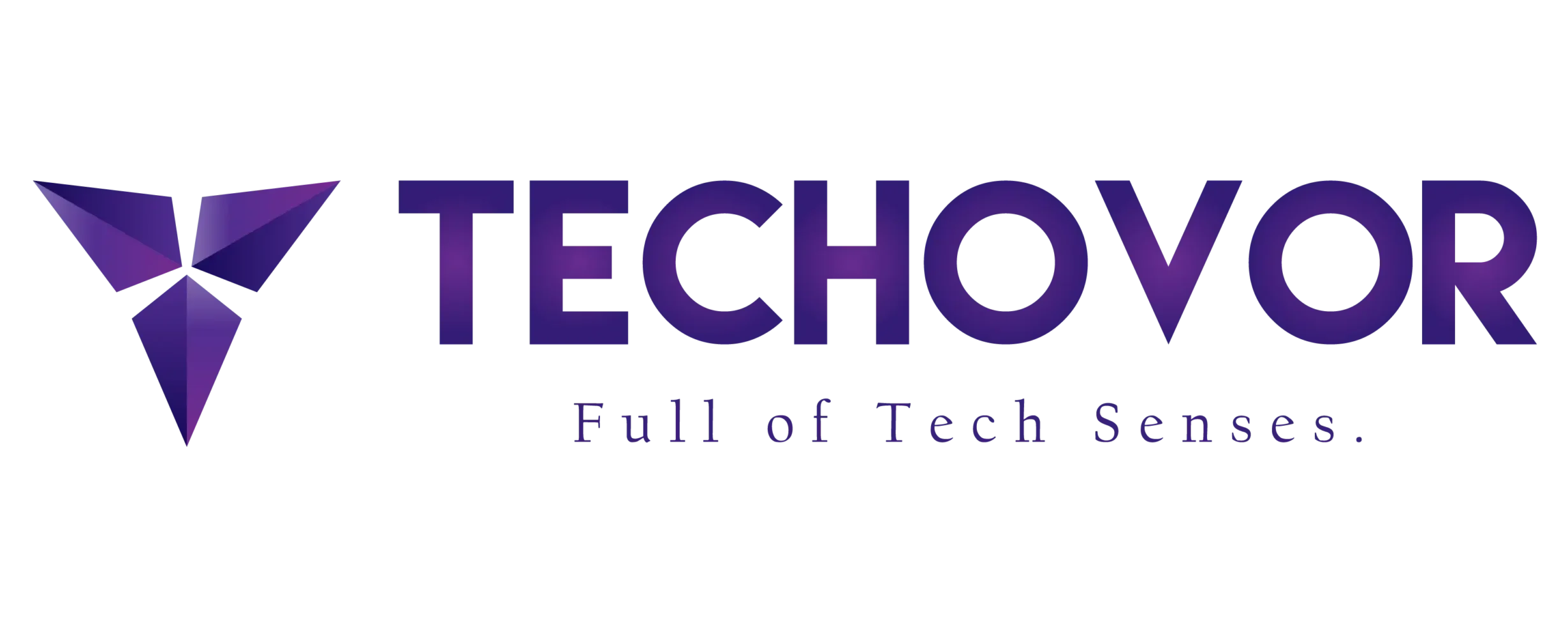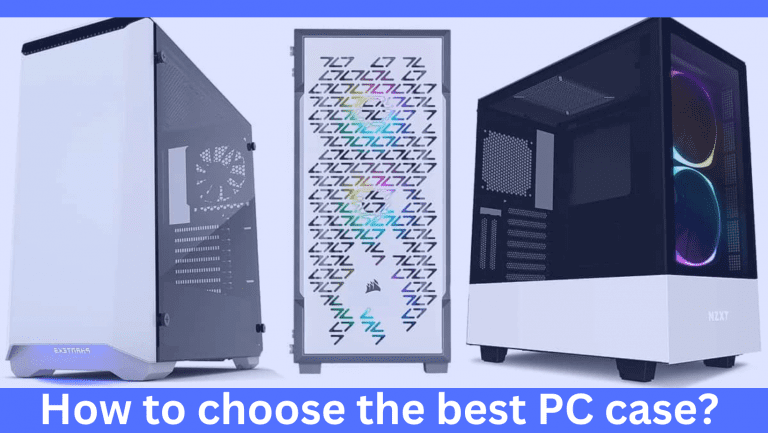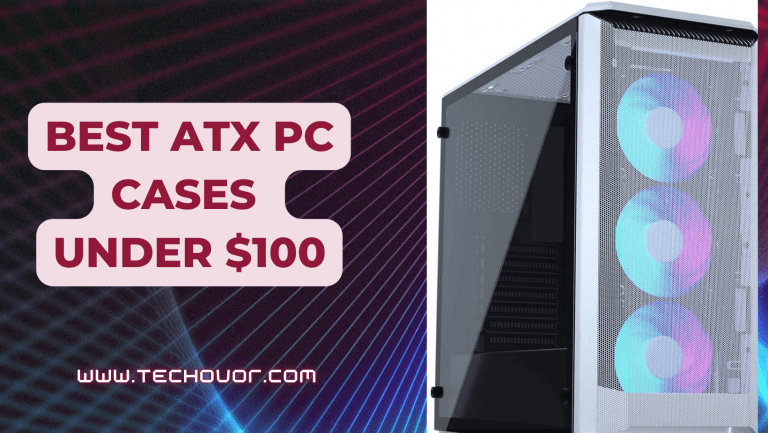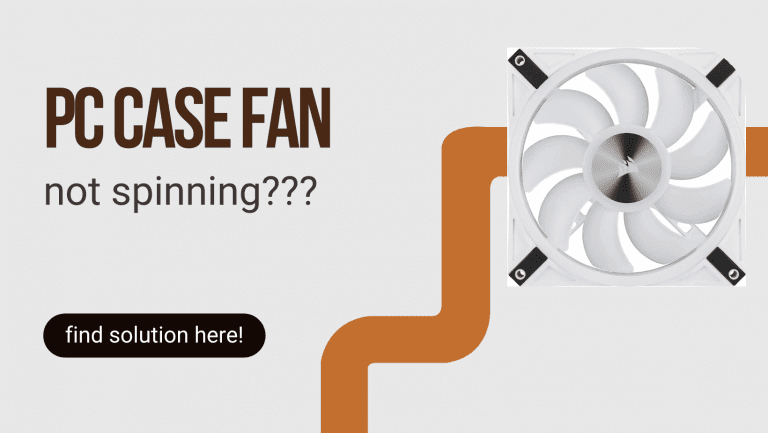BEST PC CASE FOR WATER COOLING OF 2023
Explore the Best Water Cooling PC Cases of 2023 with our comprehensive guide. This list provides a detailed review of the top options on the market. Discover the best water cooling case for your PC and enjoy efficient cooling performance.
Water cooling has become a popular choice among PC users looking for ways to cool their systems while running demanding applications. Liquid cooling is more effective in removing heat from parts of the PC than air, and water-cooling cases are designed with high-density materials and better thermal conductivity to transfer heat more effectively.
However, it is important to choose a reliable water-cooling case to avoid potential danger from water leaks. My review includes a wide range of options to help you find the perfect water-cooling case for your PC.
Top 8 picks:
Find your ideal PC case for a water-cooling build with ease. The key features to consider are the size, radiator compatibility, and ease of setting up a custom water-cooling system within the case. My curated list of the best PC cases is the perfect starting point for your water-cooling build, helping you unleash the full potential of your system and creativity.
How I tested top picks:
As a PC enthusiast and reviewer, I have a passion for finding the best hardware and sharing my findings with others. To find the top PC cases for water-cooling builds, I thoroughly researched the market and considered factors such as popularity, reviews, and cost.
I take pride in thoroughly testing the products I recommend, and PC cases are no exception. The testing process includes hands-on experience building PCs with each case and evaluating the build quality, construction, thermal performance, and value. This comprehensive approach ensures that each recommendation is the best option for the job and provides you with an accurate assessment of a case’s performance and worth.
1. NZXT H510 Water Cooling PC Case
Specification:
Case Type: Mid Tower | Material: Tempered Glass | Cooling Method: Water, Air |Weight: 23.9 pounds
Personal Review:
The NZXT H510 case has great access through its side glass panel and back panel. Despite the glass front and narrow air intakes, I experienced no heat management issues while gaming at 5120×1440 resolution. My GPU never exceeded 80C and the CPU remained below 50C thanks to its liquid cooling. Airflow is well-designed, moving from bottom to top and out the back. No additional cooling was needed for the GPU or SSDs, and the GPU held up without support. The case design is excellent and assembly can be tricky, but the cable management is clean with cutouts for zip ties and the case is tool-free for easy access. Overall, the NZXT H510 is a well-designed, good-looking, and well-made case with adequate cooling.
What you’ll get:
- Front I/O USB Type-C Port and tempered glass side panel with single screw installation
- Enhanced cable management with a patented routing kit and pre-installed channels
- Optimal cooling with 2 Aer F120mm fans and removable filters
- Compact mid-tower ATX case with removable radiator mounting bracket
- Sleek design with iconic cable management bar and tempered glass window
- Easy wiring with cable routing kit and pre-installed channels
- USB 3.1 Gen2-compatible USB-C connector on the front panel.
Why buy NZXT H510?
Overall, the NZXT H510 computer case has good access and no heat problems while gaming at high resolution. Liquid cooling keeps the CPU and GPU cool, and airflow moves from bottom to top and out the back.
2. Corsair Obsidian 1000D Water Cooling PC Case
Specification:
Case Type: Full Tower | Material: Tempered Glass, Aluminum | Cooling Method: Water, Air |Weight: 23.9 pounds
Personal Review:
I highly recommend the CORSAIR 1000D to anyone looking for a top-of-the-line liquid cooling setup. With the ability to mount up to four 480mm liquid cooling radiators and 18 cooling fans, this case has the headroom to handle even the most demanding systems. The included CORSAIR Commander PRO allows precise control of fan speed and lighting, while the iCUE software brings everything together for an easy-to-use experience. The 1000D also boasts a monolithic design, built-in RGB lighting, and various extra features like dual USB Type C ports, removable dust filters, and a rotatable GPU mount plate. Whether you want a stunning RGB build or a more reserved system, the 1000D is the ultimate super-tower case.
What you’ll get:
- Iconic and clean exterior design with tempered glass panels and integrated RGB lighting
- Supports both E-ATX and Mini-ITX systems for simultaneous streaming and gaming
- Massive cooling options with up to 18 fan mounts and room for 4 480mm radiators
- Built-in fan and lighting control with the integrated CORSAIR Commander PRO and iCUE software
- Triple-chamber design with rear storage compartment, E-ATX motherboard tray, and PSU cover
- Future-proof front panel with 2 USB 3.1 Gen-2 Type-C ports and 4 USB 3.0 ports
Why buy Corsair Obsidian 1000D?
Fall in love with the stunning beauty of this case and enjoy endless customization options, all while getting great value for your money. Get ready to make it your companion for many years to come!
3. SEGOTEP PHOENIX T1 Water Cooling PC Case
Specification:
Case Type: Full Tower | Material: Tempered Glass | Cooling Method: Water, Air |Weight: 23.9 pounds
Personal Review:
I found Segotep Phoenix T1 is a computer case that’s perfect for those who want a spacious PC build. With its support for different motherboard types and its inverted design, you’ll get an attractive, high-performing case with a tempered glass panel. Although the Segotep brand is new, the Phoenix T1 case is a solid option but comes with its premium price.
What you’ll get:
- Supports E-ATX motherboards and 360mm water cooling radiator in front or rear
- Vertical GPU support up to 345mm
- Transparent tool-free glass side panel for showing off RGB components
- Superior airflow with space for up to 7 case fans
- Detachable fan bracket that can accommodate 120mm or 140mm fans
- Dust-proof design with pull-out filters and magnetic dustproof net on the front panel
- Professional cable management with I/O port storage box.
Why buy SEGOTEP PHOENIX T1?
Get the left-sided desk coverage you need with this unique case that offers easy access to I/O ports and prevents video card sag – a smart choice for tech-savvy individuals.
4. Vetroo K1 PC Case with Water Cooling Support
Specification:
Case Type: Mid Tower | Material: Tempered Glass | Cooling Method: Air |Weight: 22.05 pounds
Personal Review:
In my personal opinion, the case provides excellent water and air cooling options with its cavernous design and well-constructed build. But has a few drawbacks such as difficulty in wire management and a tight fit for the video card. The front fan color changer doesn’t work and the SSD drive bay is not easily accessible. The design is visually appealing, but a little more width would have made wire management easier. Despite these limitations, the case is still a good purchase.
What you’ll get:
- Distinctive shape with improved airflow.
- Show off your internal components with ease with a tempered glass panel.
- Supports up to seven 120mm fans and a 360mm water cooler.
- Sufficient internal space for multiple components.
- Multi-Functional I/O Panel includes POWER, HD AUDIO, 2x USB2.0, and USB3.0 for added flexibility.
Why buy Vetroo K1?
Show off your tech prowess with this sleek and unique open-air case that boasts style and cooling power, with some challenges in cable management. In nutshell, a great choice for tech enthusiasts looking to stand out.
5. Fractal Design Define R5 PC Case – Water Cooling Ready
Specification:
Case Type: Mid Tower | Material: Aluminum | Cooling Method: Water |Weight: 23.06 pounds
Personal Review:
I am thoroughly impressed with this case. The amount of options available is unparalleled and it is clear that a great deal of thought has gone into its design. The flexibility of the drive cages is particularly noteworthy, with the ability to relocate or remove both the 5-bay and 3-bay cages as well as the optical drive bay. The two SSD mounting points at the rear of the motherboard add to the versatility of this case.
The cooling options are also impressive, with the ability to mount water coolers at the back, top, or front and even accommodate extra-long coolers if the optical drive bay is removed. This level of flexibility is truly remarkable for a midi-case.
The design of the case is stunning, with a reversible front door and a sleek low profile look. It is also built to the highest quality and designed with silent operation in mind. The moduvents on the top of the case can be removed to allow for fan or water cooler ventilation and the side panels and top panels have ample soundproof padding to minimize noise.
What you’ll get:
- High-density, noise-reducing material for maximum sound absorption and optimal airflow/cooling.
- Extensive water cooling support as it can accommodate radiators up to 420mm at the top and 360mm in the front.
- Toolless Modu vent fan slot covers for easy fan installation or sound absorption.
- Two fans developed for strong airflow and low noise levels included.
Why buy Fractal Design Define R5?
Overall, I would highly recommend this case to anyone looking for a flexible and visually stunning case with a focus on silent operation.
6. GIM ATX PC Case – Water Cooling Ready
Specification:
Case Type: Mid Tower | Material: Tempered glass | Cooling Method: Water, Air |Weight: 20.09 pounds
Personal Review:
I personally love the aesthetic appeal of this case. It’s spacious and cable management was a breeze for me. However, I found the lack of a manual to be a hindrance. I was concerned about airflow moving the magnetic dust filter from the top to the bottom to improve airflow.
What you’ll get:
- Powerful Cooling System with 10 pre-installed ARGB fans for lighting and excellent airflow.
- More Space and supports designated areas for water cooler radiators of 360, 240, and 120mm.
- ARGB Lighting System and remote control for creating a lighting show while providing great cooling.
- Super Cable Management: Big space behind the motherboard tray for hidden cable management with a dust filter for protection.
Why buy GIM ATX PC Case?
This case is a great choice for anyone looking for good airflow, ease of building and a good-looking showcase for their components. The extra room in the back makes cable management a breeze, and the overall build quality is impressive.
7. Thermaltake Tower 900 Water Cooling PC Case
Specification:
Case Type: Full Tower | Material: Tempered glass | Cooling Method: Water |Weight: 54 pounds
Personal Review:
In my personal opinion, this case is a fantastic option for those who want ample space to build a powerful PC with room for future upgrades. The airflow is great with vents placed in all the right places and enough fan locations to handle a high-performance setup. The case comes with a lot of hardware for drive storage and has a spacious compartment for cable management. However, the external connections are on the top of the case, which makes things neat but may cause some cable routing issues. The case is well-built with thick tempered glass and is quite heavy. It is ideal for someone who wants a roomy and stylish case for their PC setup and doesn’t mind its weight.
What you’ll get:
- Supports various motherboard types: Mini ITX, Micro ATX, ATX, E ATX
- USB 3.0 x 4 and HD Audio I/O ports
- 5mm tempered glass window with a stunning view
- Standard PS2 PSU compatibility (optional)
- Vertical GPU mounting to eliminate GPU SAG
- Dismantlable modular design for customizable building
- Supports dual-loop liquid cooling systems
- Tt LCS Certified for compatibility with extreme liquid cooling configurations
Why buy Thermaltake Tower 900?
It is ideal for someone who wants a roomy and stylish case for their PC setup and doesn’t mind its weight.
8. KEDIERS C570 Water Cooling PC Case
Specification:
Case Type: Mid Tower | Material: Tempered Glass, Aluminum | Cooling Method: Water, Air |Weight: 19.8 pounds
Personal Review:
On one hand, it has good cable management, ample PSU shroud height, and improved build quality compared to previous models. It also offers easy storage upgradeability and looks great. However, installing the motherboard and AIO was confusing and difficult. The case feels wobbly and the screws strip easily. I would recommend using caution and being gentle when handling the case as it is metal and the screws can easily get stripped. Overall, if you have the budget, this case is a good purchase but be prepared for a workout and potential mounting difficulties.
What you’ll get:
- C570 PC case comes with 7 pre-installed RGB fans for powerful cooling.
- The case is equipped with 2 tempered glass panels, 4mm thick, for a clear view of RGB lighting and components.
- The tower case fans can be controlled through computer software, remote control, or RGB buttons.
- Convenient access to 2 USB 3.0 ports, 1 USB 2.00 port, HD audio, RGB button, and power button.
- The case supports ATX, Micro-ATX, and Mini-ITX motherboards, offering remarkable expansion options.
Why buy KEDIERS C570?
The Kediers case is spacious and easy to work in with good cable management and ample PSU shroud height. It has great AIO support and improved build quality compared to previous cases.
Buyer’s Guide:
Choosing the right PC case for water cooling can be a challenging task due to compatibility issues. However, it is an important step towards creating a custom rig that functions smoothly and effectively. When looking for the best PC case for water cooling, consider the following factors:
Radiator Space: Make sure the case has enough space to support your planned water cooling components, especially if you plan to use multiple radiators.
Drain & Fill Ports: Some cases come with drain and fill ports, making it easier to fill the system and drain it for maintenance.
Size: Full tower cases are the best option for water cooling due to the extra space they provide for components and cooling loops. Mid-tower cases are also suitable, but mini ITX cases are not recommended.
Compatibility: Compatibility with your selected components is crucial when choosing a water-cooling PC case. Check that the case supports your motherboard, has enough clearance for power supply and graphics cards, and is compatible with the size of radiators and fans you plan to use.
Airflow: Adequate airflow is essential to keep components cool, even with water cooling. Look for a case with mesh panels and dust filtration, and consider optimizing airflow by adding fans or following a comprehensive guide.
Design and Aesthetics: The design and look of the case are a personal preference. Choose a case that reflects your style and sense of pride in your custom rig.
By keeping these factors in mind, you can find the best PC case for your water-cooling needs and create a functional and visually appealing custom rig.
Perks of using water cooling PC case:
There are several perks to using a water-cooling PC case:
- Enhanced Cooling Efficiency: Water cooling case delivers superior cooling performance compared to traditional air cooling. Moreover, enables sophisticated overclocking and a long lifetime.
- Quiet Performance: With smaller and less noisy fans, water cooling operates quietly, reducing noise pollution.
- Aesthetic Enhancement: A stylish water-cooling setup can upgrade the appearance of your PC build.
- Effective Heat Management: Water cooling efficiently and evenly disperses heat, ensuring all components are cooled effectively.
- Increased Overclocking Capabilities: Thanks to its enhanced cooling efficiency, water cooling enables greater overclocking headroom, boosting performance for demanding applications.
Demerits of using water cooling PC case:
Water cooling can provide more efficient cooling for a computer’s components. However, it also comes with added potential dangers. Here are some risks to consider before making an ultimate decision:
- A leak in the water cooling system could result in water damage to the components.
- Air bubbles in the system can impede coolant flow and increase the risk of overheating.
- Ensure that all components are compatible with the chosen water cooling system by researching before making a purchase.
- Regular maintenance is required to maintain the system’s efficiency, including cleaning, coolant replacement, and leak detection and repair.
FAQs:
1. Is a specific type of PC case mandatory for water cooling?
It is recommended to use a specially designed case when implementing a water cooling system for a PC. These cases often have features that make the installation and maintenance of the system easier, such as ample ventilation ports, designated mounting points for radiators, and streamlined cable management. Using a case not specifically made for water cooling can increase the complexity of installation and maintenance and increase the risk of leaks or other issues. Moreover, limited space or inadequate ventilation may prevent the installation of a water cooling system, leading to potential overheating or other problems.
2. Do water cooling PC cases leak frequently?
No, they can be reliable if installed and maintained correctly. However, there is still a small chance of leakage or other issues, as with any complex system. It's important to follow the manufacturer's instructions and use high-quality parts during installation. And regularly maintain the system by cleaning and replacing components, checking coolant levels, and looking for signs of wear and damage. If a leak occurs, it's important to handle it promptly to prevent harm to the computer or other parts. The solution could range from tightening a fitting to replacing the entire system.
3. What type of fluid runs for water-cooling PC components?
Coolant is a mixture of water and a non-conductive, non-toxic liquid used in water-cooled computer systems to transfer heat away from components. It comes in different colors, primarily for aesthetics, and some have additives for better performance or impurity prevention. The use of high-quality coolant and following the manufacturer's instructions is important for proper heat transfer and avoiding problems such as leaks or corrosion. Coolant is essential for maintaining the efficiency of a water-cooled system.
Conclusion:
In this article, we’ve above picked eight of the best cases for water cooling, each with its unique features and strengths. Whether you’re planning on creating a custom loop or simply looking for a case that offers top-notch water-cooling support.
You can trust that every choice in this guide has been carefully selected for its versatility, value, and quality. The ultimate decision comes down to personal preference and your custom loop plans. However, all of the cases mentioned here provide excellent performance, features, and quality. Hope our little effort helps you in making the right decision.