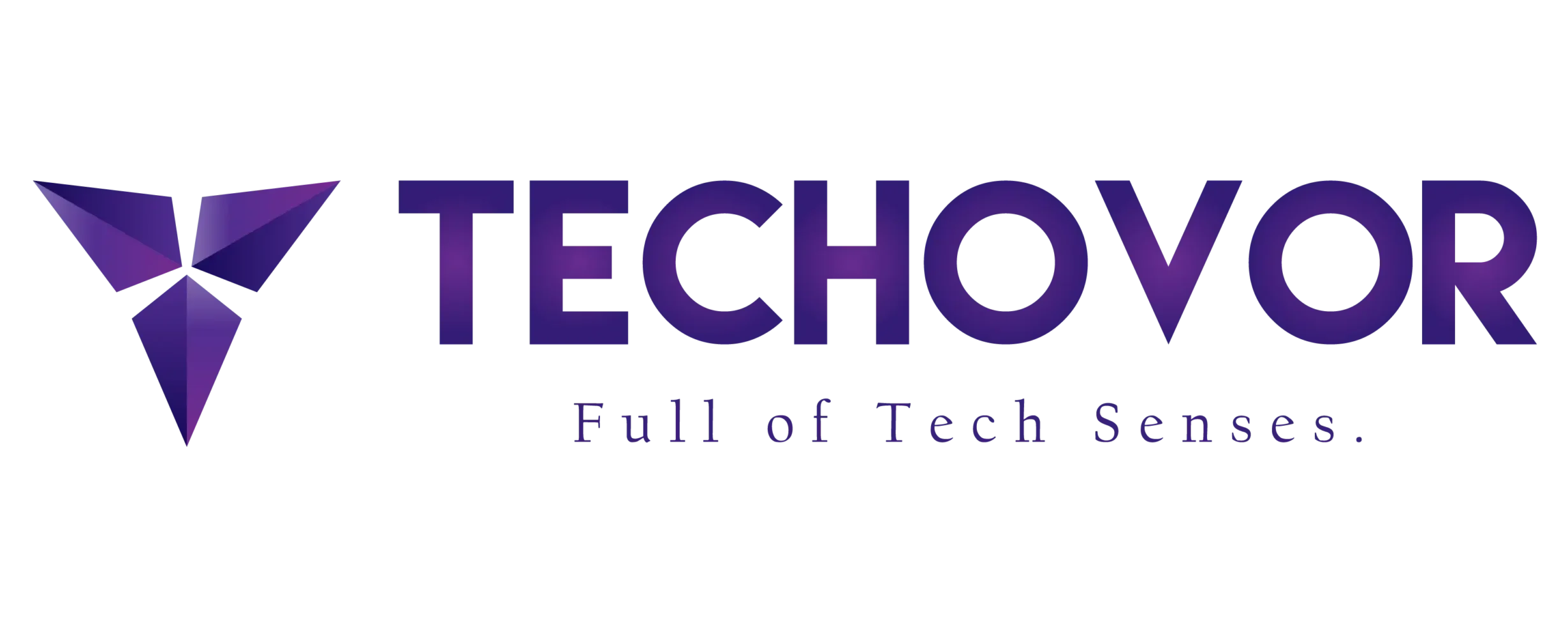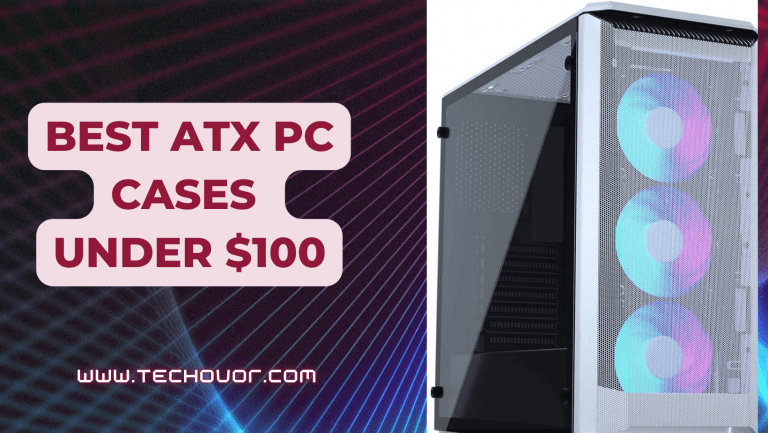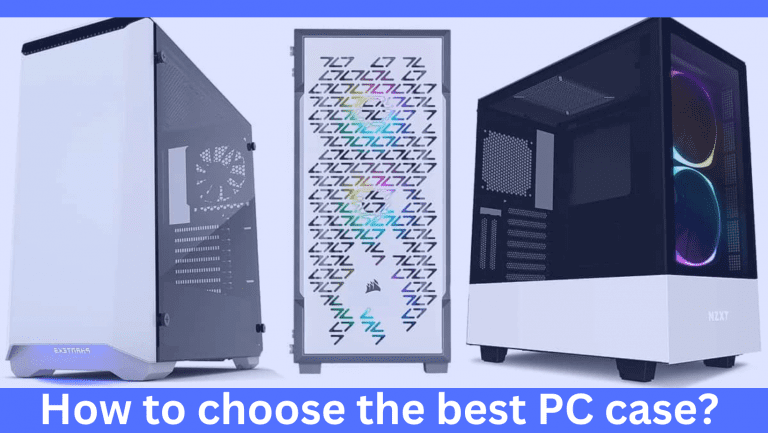Are big or small fans better for the PC cases?
It is important to think about your PC’s cooling options. Big and small fans are two popular choices among PC cases. Each of these has pros and cons of its own. For instance, a large fan will move a lot of air but will be more difficult to fit inside a case. On the other hand, a smaller fan will be easier to fit in a case, but will also struggle to move as much air as the larger fan.
The debate of whether big or small fans are better has been ongoing in PC cases for several years. However, up until recently, there was no clear answer. Recent advancements in technology and research have found that the size of fans does indeed matter when it comes to cooling down the box. Bigger fans for PC cases can move more air to keep temperatures lower, while small fans move less air in comparison
Do fans’ size matter for PC cases?
It is important to consider size when choosing fans for a PC box. While larger fans may be able to push more air into the box, they can also produce more noise. Conversely, smaller fans are quieter but cannot always move as much air as their larger counterparts. Choosing the right fan size for your PC box will depend on a variety of factors including:
- the size of the components in the PC
- and how much ventilation is needed to keep them cool.
Fans of all sizes can be used the PC box, but it ultimately depends on the size of the box itself. Smaller fans are more effective for smaller spaces, as they can fit into tight corners and provide a concentrated blast of air. On the other hand, bigger fans are better for larger boxes because they can cover a larger area and create a more uniform temperature throughout the unit. Additionally, bigger fans tend to move more air than smaller ones, meaning they can cool your system down faster but they produce noise as well.
Different PC cases fans size:
Most computer cases include space for at least one fan, with mounting points to make installation simple. Fan sizes commonly used in PCs include 80mm, 92mm, 120mm, and 140mm. Larger case fans move more air and create less noise than smaller fans operating at the same speed. In general, the larger the fan, the lower its revolutions per minute (RPM), and the quieter it operates. Here are some of the best PC case sizes that we will discuss in detail.
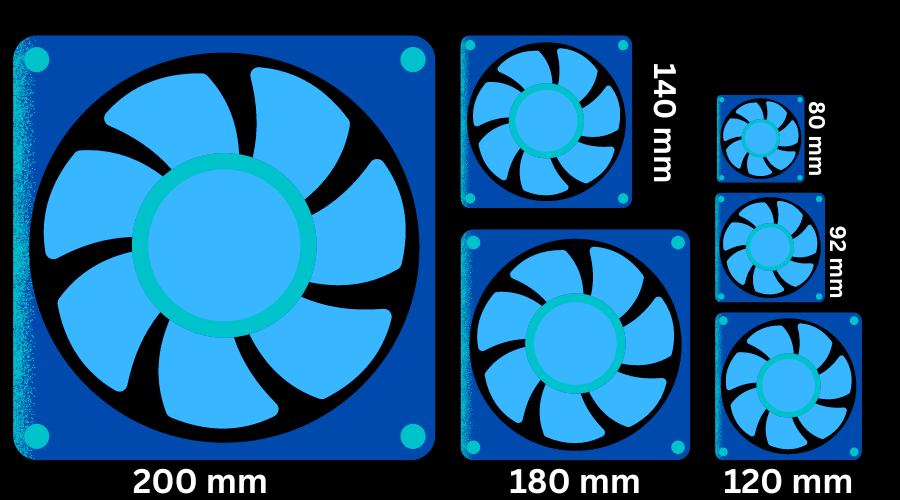
80mm (3.1 inches):
80mm PC fans are a popular choice for cooling systems in computer builds. With a range of speeds, sizes, and designs, these fans provide better airflow and cooling than many of the other types of fans available. Additionally, they are relatively quiet and run efficiently, while their small size makes them easy to install in tight spaces.
They are an ideal choice for those looking to add extra cooling capacity to their PCs without having to undertake a full upgrade. 80mm PC fans are widely used in both consumer and industrial systems for cooling components. In consumer systems, PC fans are used to cool down CPUs and GPUs, as well as other components such as RAM and storage. PC fans can have varying airflow speeds and noise levels, which makes them suitable for a wide range of applications. They are the standard size fan that comes pre-installed in desktop PCs, as well as being available as aftermarket upgrades. Moreover, they are designed to move large amounts of air and can be used to cool down any space quickly and efficiently.
92mm (3.6 inches):
90mm computer fans are a typical size for PCs. This particular fan size is popular in high-performance desktop computers, as they can move a lot of air while remaining relatively quiet. They are widely used in heatsinks of graphics cards because they operate at low RPM. Like other fans, they are rarely used.
120mm (4.7 inches):
Case fans come in a variety of shapes and sizes. The most common size for a case fan is 120mm. A 120mm fan is a computer cooling fan that is 120mm in diameter. It is a popular size for computer case fans and CPU coolers. Most 120mm fans spin at around 1,200 RPM, but there are some that spin even more faster. The airflow rate of a 120mm fan is usually around 38-60 CFM.
A 120mm PC fan is a computer cooling device that is placed in various locations inside the computer case. The main function of the fan is to move air around inside the case, which helps to keep all of the components cool. There are different types of 120mm PC fans, and each type has its own set of features. Some of the most common features include RPM, CFM, static pressure, and noise level.
140mm (5.5 inches):
The 140mm fan case is designed with cutting-edge technology to provide superior airflow and cooling for your PC’s interior components. With a honeycomb mesh pattern, you can be sure that your system is operating efficiently and keeping your components from overheating. It also has an integrated dust filter to prevent dust from entering and settling inside the case. The fan case also has vibration-dampening pads which reduce noise caused by air turbulence, giving you a quiet and comfortable working environment.
The 140mm fan case is designed for maximum airflow and cooling capabilities. It provides an ideal balance of size, cooling efficiency, and noise levels. The 140mm fan case offers a larger area than many other types of fans, allowing for more air to flow through it. This increased airflow helps to keep temperatures in the case down, which reduces the risk of overheating components.
180mm (7 inches):
The 180mm fan case is a unique and advanced form of PC cooling. It is a large fan that is made with an extra layer of protection and reinforced materials that can withstand the pressure of powerful cooling. This type of fan case generally runs quieter than other options on the market, and its thicker construction also helps to reduce noise and vibration. Additionally, the larger size allows for better air circulation, making it a great addition to any PC build.
The 180mm fan case is a great choice for those who want to increase the airflow of their PC. It provides a great balance between size and performance, allowing you to get the most out of your case. The 180mm fan is larger than many other fan sizes, which means it can move more air and create more noise when running. Furthermore, the larger size ensures that the fan has a longer lifespan due to its increased durability.
200mm (7.9 inches):
Installing a 200mm fan case into a computer is a difficult task. It is important to ensure that all components are properly placed, as improper placement can lead to overheating. To ensure accurate placement, it is important to begin by removing the existing case and fan. If a fan is already installed, it should be carefully removed to ensure no damage is done.
The 200mm fan case is the perfect choice for any PC enthusiast looking to take their rig to the next level. With its sleek design and ample airflow, it will keep your components cool and give your setup an aesthetically pleasing look. Moreover, it comes with plenty of room for cable management, allowing you to keep your build neat and organized. This provides a steady stream of fresh air to all components, keeping them cooler and running more efficiently.
FAQs:
What are the standard PC fan sizes?
PC fan sizes vary according to the size of the computer case and the type of fan being used. The most common fan sizes are 80mm,120mm, and 140mm. The number represents the diameter of the fan in millimeters. PC fans can be found in even larger sizes like 180mm and 200mm. When selecting a fan size, it is important to consider the airflow needed for the specific PC case and its components
What is case fan RPM?
The RPM of a case fan is its Rotations Per Minute. This measures how many times the blades of the fan make a full rotation in one minute. A higher RPM indicates that the fan is moving more air, while a lower RPM indicates the opposite. Most case fans have adjustable RPM, so the user can choose how much air they want to be moved.
Conclusion:
Before buying you should know about your PC components. Then select the size of the fans for cases so it can fulfill your needs. We hope this article will be helpful for you when you choose the fans for PC.