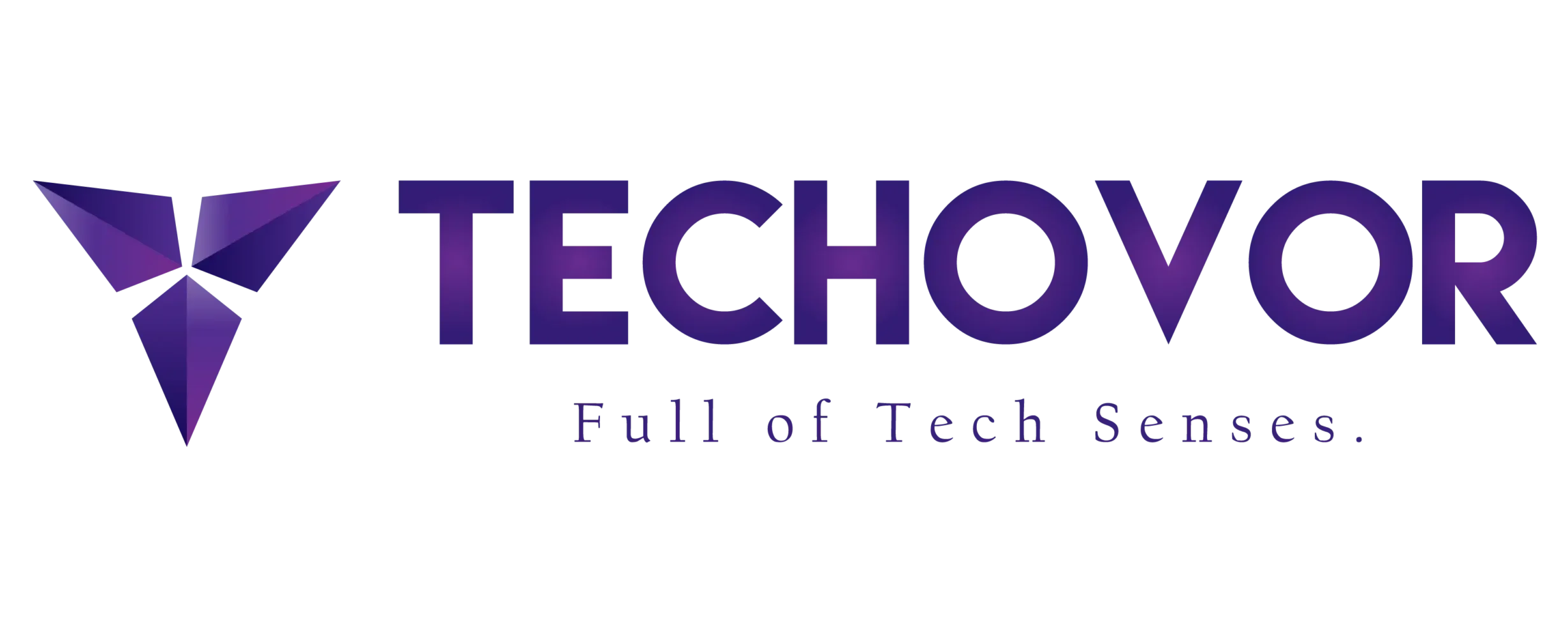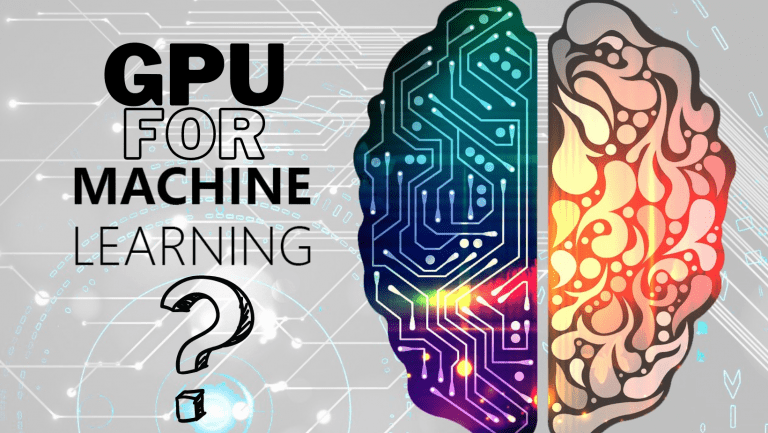How to choose the best PC case for your build?
How to choose the best PC case for your build? Making your own computer may be a highly rewarding experience. Furthermore, it could be a great way to save money. Selecting the appropriate PC case is one of the first steps in building a new PC. Different cases are better for different builds.
Why should you choose the best PC case for your build?
At first glance, this might not seem like a major deal. Choosing the right PC case for your gaming build can often be overlooked, but it’s actually a very important component. As it needs to fit in all your components. It must shield your pricey hardware from harm. Creating a proper airflow is necessary to keep things cool, and it should also be stylish. Here is a quick guide to help you choose the choice that best meets your needs.
The following considerations should guide your decision. PC cases come in a variety of colors, sizes, and styles. When it comes to building your own PC, you want to make sure you choose the perfect case for your needs. Here are a few things to keep in mind when choosing the best PC case for your build: First, consider what type of build you’re looking for. If you’re looking for a high-end gaming rig, you’ll want a case that has good airflow and plenty of space for all your components.
How to choose the best PC case for your build?
When choosing a PC case for your build, there are several factors to consider. First, consider the size of the case and whether it will fit all of the components you want to include in your build. It’s also important to consider the number and type of fans the case supports, as well as its airflow and ventilation. Additionally, you’ll want to consider the case’s cable management features, as well as its overall aesthetic appeal. Finally, make sure to check the case’s compatibility with your motherboard and other components to ensure they will fit properly.
Features to choose a best PC case for your build:
1. Size matters for PC cases
Before you choose a PC case, you should think about how big of a case you want. Size matters for PC cases. PC cases come in different sizes. The size of the PC case will determine whether your built computer has the space it needs for optimal performance. There must be enough space for airflow to keep components cool, and room for expansion. The wrong case can hinder performance and cause overheating problems.

Choosing a suitable PC case is important. To accommodate all the components in a strong gaming PC, you might need a large case. However, if you want a PC for regular use or a compact form factor PC, you might choose a smaller case.
It is important to pick the right size for the components that are going inside the pc case. For example, some pc cases are too small to fit a full-size graphics card. Some pc cases are too big and have a lot of empty space. It is important to pick the right size pc case so that all of the components can fit inside of it and there is not a lot of empty space.
2. Cooling
At least two fans must be included in your case, one for discharging hot air and one for intake, which will allow for fresher air in case.
Vents are another option to consider if you want to add more fans or passively bring in more air. Some include filters, which are a big help in keeping your computer from getting too hairy with dust.
The size of the pc case will also determine how much cooling you can have. For example, if you want to have a lot of cooling, you will need a bigger case. A smaller pc case will have less space for components. The size you choose should fit all of your components. When choosing a casing, you might also want to take cooling into account. Some cases come with built-in cooling, while others do not.
3. Cable management
Another important aspects of building a PC is cable management. Good cable management ensures that your components get the airflow they need to stay cool. It also makes your PC look much cleaner and more organized.
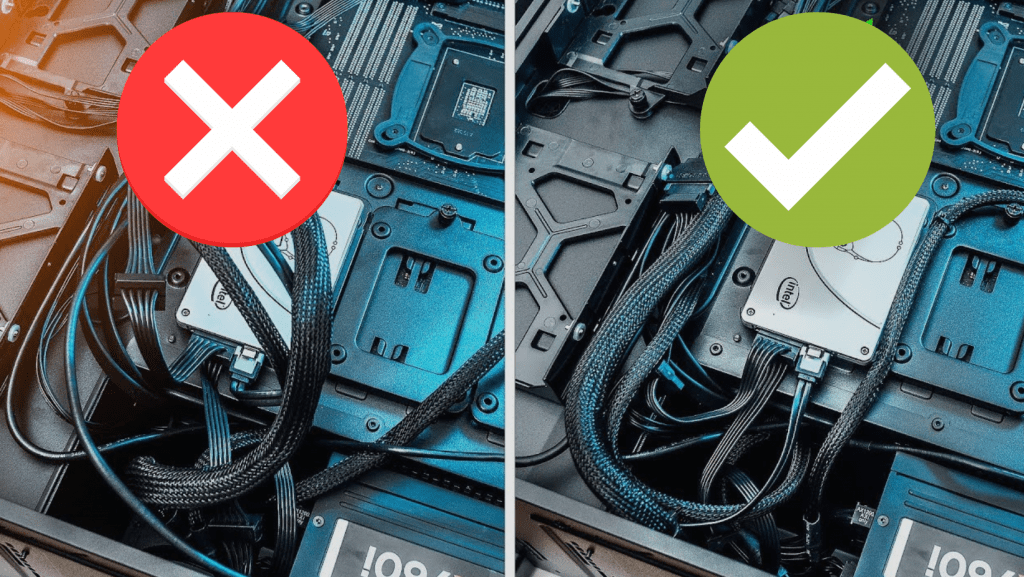
Proper cable management is important for two reasons. First, it can help improve airflow and keep your components cooler. Second, it can help your PC look tidier and more professional. Cable management is simple: just make sure that all of your cables are routed in a way that doesn’t block airflow and is tidy. Cable management also makes it easy to troubleshoot problems and add new components to your system.
4. Fans and airflow
Computers and all of their components generate heat. Without any intervention, that heat will cause the components to fail. To combat this, computer cases come with fans that draw in cool air from the outside and expel the hot air from inside the case. The airflow from these fans is what keeps our components from overheating.
It’s crucial to select the ideal casing for your requirements. Some cases are better for airflow than others. If you want a quiet PC, you’ll want to pay attention to how well a case dampens sound. Some cases have better features than others, too. To protect your computer, it is important to understand how to properly build and maintain the PC. The average lifespan of a PC is around 5-8 years, but with proper gadgets and care, you can extend that significantly.
5. Dust filters
Dust filters are an important part of keeping your PC case clean. They help in keeping dust and other particles from getting into your PC and clogging up components. Dust filters are usually placed over intake fans, but they can also be placed over other areas of your PC to help improve airflow.
Dust filters are usually located in the front, back, and bottom of the case. They are available at most computer stores and are simple to install.
6. Integrated lighting
An integrated lighting system is a popular option for a custom computer case. This type of system can add a lot of personality to your computer. The lights are usually located in the front panel of the case and can be controlled by a switch on the back panel. Some cases even have remote control capabilities. To enhance the ambiance of your gaming or streaming experience you must look into RGB lightning options. The brightness and color of the light can occasionally be adjusted using the remote. Your decision over the lighting system to choose will be influenced by your demands and tastes.
If you are a gamer, you may want a case with a lot of ventilation to keep your components cool. Tempered glass is strong and durable, making it less likely to break or shatter if the case is bumped or dropped. This can be especially important for cases that are used for gaming or other high-performance applications, where the case may be moved around more frequently. Plastic cases are alternate option if you want something more affordable.
7. Compatibility
When choosing a PC case, it’s important to consider its compatibility with the other components you plan to use in your build. For example, you’ll want to make sure that the case has enough drive bays to support all of your storage devices, and that it has the proper mounting holes and connectors for your motherboard and other components. You’ll also want to make sure that the case has is large enough to accommodate your motherboard, power supply, and any other large components.
FAQs:
Does it matter what case you get when building a PC?
Yes, it is important for PC users to carefully choose every part that goes into their new Pc. This is due to the fact that each component’s quality has a major impact on the system’s overall performance. It must fit in all of your components. Additionally, it must prevent damage to your expensive hardware. In order to keep things cool, proper airflow must be maintained. And it should also look good.
Is a bigger case better for a PC?
No, not always. A bigger case could be able to hold more components and offer more room for cable management, but it might also cost more and take up more space on your desk. Furthermore, if you are just installing a small number of components, a bigger case might not be required and might not offer any further cooling or performance advantages. Instead of picking a bigger case unnecessarily, it’s usually preferable to pick one that is the proper size for your specific setup. It’s important to ensure sure the case is big enough to hold all of your components without being too big to handle or use.
Conclusion:
When building a PC, there are a few things to take into account. The case comes first and foremost. It needs to be big enough to hold all the components, and it needs to have good airflow. It also needs to look good, because that’s half the fun. Building computers are expensive. Therefore, you must invest in the right product that increase the lifespan of other components as well. This article will teach you how to accomplish it. You must read this guide before you choose a PC case for your build. I hope you like our little effort.